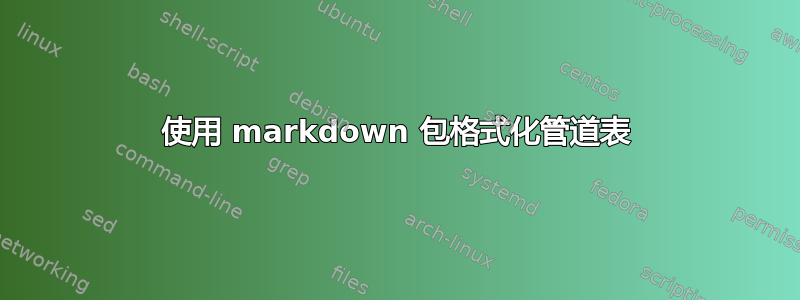
我正在使用pipeTablesLaTeXmarkdown包中的选项在 markdown 中呈现表格。我正在寻找一种方法来格式化所述表格,以便它们同时显示垂直线和水平线。
该软件包的作者似乎暗示了解决方案,但我的 TeX 水平不足以理解如何修改它以获得垂直和水平线:
\usepackage[pipeTables,tableCaptions]{markdown}
\makeatletter
\def\markdownLaTeXReadAlignments#1{%
\addto@hook\markdownLaTeXTableAlignment{|}%
\advance\markdownLaTeXColumnCounter by 1\relax
\if#1d%
\addto@hook\markdownLaTeXTableAlignment{l}%
\else
\addto@hook\markdownLaTeXTableAlignment{#1}%
\fi
\ifnum\markdownLaTeXColumnCounter<\markdownLaTeXColumnTotal\relax\else
\addto@hook\markdownLaTeXTableAlignment{|}%
\expandafter\@gobble
\fi\markdownLaTeXReadAlignments}
\makeatother
或者,如果有其他解决方案允许我事后格式化所有表格,那么同样有效。
答案1
可以调整代码。但这会产生丑陋的表格……在我看来,使用 booktabs 样式要好得多(正如您提供的链接中指出的那样;例如,您可以检查这个答案)。
\documentclass{article}
\usepackage{ifthen} % to set up complex condition
\usepackage{float} % to modify position specifier
\usepackage[
pipeTables,
tableCaptions,
]{markdown}
\makeatletter
\renewcommand*{\fps@table}{H} % to set up tables' position specifier to "H"
% Add vertical delimiter
\def\markdownLaTeXReadAlignments#1{%
\addto@hook\markdownLaTeXTableAlignment{|}%
\advance\markdownLaTeXColumnCounter by 1\relax
\if#1d%
\addto@hook\markdownLaTeXTableAlignment{l}%
\else
\addto@hook\markdownLaTeXTableAlignment{#1}%
\fi
\ifnum\markdownLaTeXColumnCounter<\markdownLaTeXColumnTotal\relax\else
\addto@hook\markdownLaTeXTableAlignment{|}%
\expandafter\@gobble
\fi\markdownLaTeXReadAlignments}
% Add horizontal delimiter
\def\markdownLaTeXRenderTableRow#1{%
\markdownLaTeXColumnCounter=0%
\ifnum\markdownLaTeXRowCounter=0\relax
\markdownLaTeXReadAlignments#1%
\markdownLaTeXTable=\expandafter\expandafter\expandafter{%
\expandafter\the\expandafter\markdownLaTeXTable\expandafter{%
\the\markdownLaTeXTableAlignment}}%
\addto@hook\markdownLaTeXTable{\markdownLaTeXTopRule}%
\else
\markdownLaTeXRenderTableCell#1%
\fi
% modifications here
\ifthenelse{\(\markdownLaTeXRowCounter>0\relax \AND \markdownLaTeXRowCounter<\markdownLaTeXRowTotal\relax\)}{%
\addto@hook\markdownLaTeXTable\markdownLaTeXMidRule
}{}
%%
\advance\markdownLaTeXRowCounter by 1\relax
\ifnum\markdownLaTeXRowCounter>\markdownLaTeXRowTotal\relax
\markdownInfo{\the\markdownLaTeXTable}
\markdownInfo{\the\markdownLaTeXTableEnd}
\the\markdownLaTeXTable
\the\markdownLaTeXTableEnd
\expandafter\@gobble
\fi\markdownLaTeXRenderTableRow}
\makeatother
\begin{filecontents*}{./example.md}
This is a table:
| Right | Left | Default | Center |
|------:|:-----|---------|:------:|
| 12 | 12 | 12 | 12 |
| 123 | 123 | 123 | 123 |
| 1 | 1 | 1 | 1 |
: Demonstration of pipe table syntax.
\end{filecontents*}
\begin{document}
\markdownInput{./example.md}
\end{document}
如您所见,线路连接不正确。
编辑
您可以通过在前面包含以下代码来格式化标题\makeatother(修改标题样式以满足您的需要):
\def\headerStyle#1{{\sffamily\bfseries #1}}
\def\markdownLaTeXRenderTableCell#1{%
\advance\markdownLaTeXColumnCounter by 1\relax
\ifnum\markdownLaTeXColumnCounter<\markdownLaTeXColumnTotal\relax
\ifnum\markdownLaTeXRowCounter=1\relax
\addto@hook\markdownLaTeXTable{\headerStyle{#1}&}%
\else
\addto@hook\markdownLaTeXTable{#1&}%
\fi
\else
\ifnum\markdownLaTeXRowCounter=1\relax
\addto@hook\markdownLaTeXTable{\headerStyle{#1}\\}%
\else
\addto@hook\markdownLaTeXTable{#1\\}%
\fi
\expandafter\@gobble
\fi\markdownLaTeXRenderTableCell}



