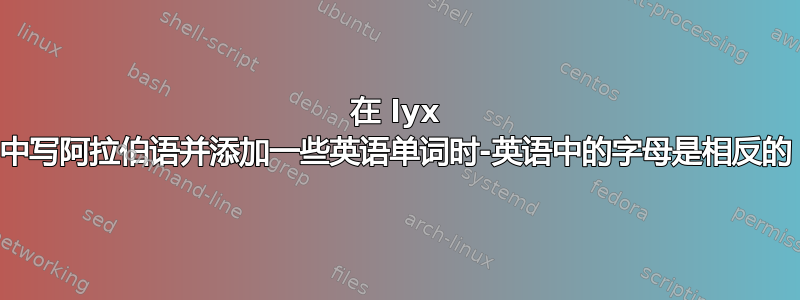
我用阿拉伯语打字,但是当我在同一行的阿拉伯语单词后添加英文单词时,我注意到英文字母是反转的。在下图中,我从右到左输入两个阿拉伯语单词,然后写下“英雄”
英雄人物。
#LyX 2.3 created this file. For more info see http://www.lyx.org/
\lyxformat 544
\begin_document
\begin_header
\save_transient_properties true
\origin unavailable
\textclass article
\use_default_options true
\maintain_unincluded_children false
\language arabic_arabi
\language_package default
\inputencoding auto
\fontencoding global
\font_roman "default" "Simplified Arabic"
\font_sans "default" "default"
\font_typewriter "default" "Simplified Arabic"
\font_math "auto" "auto"
\font_default_family default
\use_non_tex_fonts true
\font_sc false
\font_osf false
\font_sf_scale 100 100
\font_tt_scale 100 100
\use_microtype false
\use_dash_ligatures true
\graphics default
\default_output_format default
\output_sync 0
\bibtex_command default
\index_command default
\paperfontsize default
\spacing single
\use_hyperref false
\papersize a4paper
\use_geometry false
\use_package amsmath 1
\use_package amssymb 1
\use_package cancel 1
\use_package esint 1
\use_package mathdots 1
\use_package mathtools 1
\use_package mhchem 1
\use_package stackrel 1
\use_package stmaryrd 1
\use_package undertilde 1
\cite_engine basic
\cite_engine_type default
\biblio_style plain
\use_bibtopic false
\use_indices false
\paperorientation portrait
\suppress_date false
\justification true
\use_refstyle 1
\use_minted 0
\index Index
\shortcut idx
\color #008000
\end_index
\secnumdepth 3
\tocdepth 3
\paragraph_separation indent
\paragraph_indentation default
\is_math_indent 0
\math_numbering_side default
\quotes_style french
\dynamic_quotes 0
\papercolumns 1
\papersides 1
\paperpagestyle default
\tracking_changes false
\output_changes false
\html_math_output 0
\html_css_as_file 0
\html_be_strict false
\end_header
\begin_body
\begin_layout Standard
السلام عليكم (hero man)
\end_layout
\end_body
\end_document
答案1
您必须选择“hero man”,然后转到“编辑”>“文本样式”>“自定义”,语言选择“英语”。完成此操作后,LyX 将文本解释为英语并设置从左到右。下次执行此操作时,就没那么麻烦了:当文档中有多种语言时,您可以转到“编辑”>“语言”。
据我了解,您希望在切换键盘时自动切换语言。这是所需的功能,记录在https://www.lyx.org/trac/ticket/6450。



