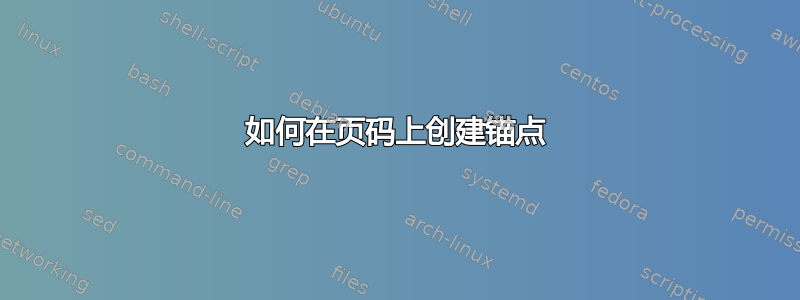
我想在每个页码上创建一个锚点,单击页码就会跳转到相关页面。
但以下 MWE 显示所有锚点都处于错误的位置(请参见附图)。
有人对这个问题有建议或解决方案吗?
梅威瑟:
\documentclass{article}
\usepackage{calc,ifthen,eso-pic,picture,xparse,lastpage,refcount,tikz,hyperref}
\AtBeginDocument{
\newcounter{totalpage}
\setcounter{totalpage}{\getpagerefnumber{LastPage}}
}
\begin{document}
\AddToShipoutPictureBG{\AtPageCenter{%
\put(0.5\paperwidth-0.5\marginparwidth,0.5\textheight) {%
\scalebox{0.7} {%
\begin{tikzpicture}[baseline=(current bounding box.north)]%
\foreach \i in {1,...,\thetotalpage}{%
\ifnum\value{page}=\i\relax%
\tikzset{pn/.style={fill=red,font=\bfseries}}
\else%
\tikzset{pn/.style={fill=gray,opacity=0.5}}%
\fi%
\hyperlink{page.\i}{%
\path[radius=0.5cm,scale=1,text=white,pn](0,-\i) circle node[scale=1.5]{\i};
}%\hyperlink
}%\foreach
\end{tikzpicture}%
}%\scalebox
}%put
}}
first page
\clearpage
second page
\clearpage
third page
\end{document}
答案1
尝试一下这个代码,灵感来自https://tex.stackexchange.com/a/36111/161015
有一种新的 TikZ 样式称为 ,
hyperlink node=<target>它采用超目标引用。它的工作原理是测量它所提供给的节点,然后在其上放置一个新的不可见节点。新节点具有内容\hyperlink{<target>}{\phantom{\rule{<width of node>}{<height of node>}},因此它的大小与原始节点相同,但整个区域都是可点击的。
\documentclass{article}
\usepackage[hidelinks]{hyperref}
\usepackage{tikz}
\usetikzlibrary{calc}
\usepackage{eso-pic}
\usepackage{lastpage}
\AtBeginDocument{%
\newcounter{totalpage}
\setcounter{totalpage}{\getpagerefnumber{LastPage}}
}
\begin{document}
\tikzset{%https://tex.stackexchange.com/a/36111/161015
hyperlink node/.style={%
alias=sourcenode,
append after command={%
let \p1 = (sourcenode.north west),
\p2=(sourcenode.south east),
\n1={\x2-\x1},
\n2={\y1-\y2} in
node [inner sep=0pt, outer sep=0pt,anchor=north west,at=(\p1)] {\hyperlink{#1}{\phantom{\rule{\n1}{\n2}}}}
}
},
NOlink/.style={circle, draw, fill=gray!30, very thick, minimum size=7mm},
LINKED/.style={circle, draw, fill=green!40, very thick, minimum size=7mm,font=\bfseries, hyperlink node=\i},
}
\AddToShipoutPictureBG{\AtPageCenter{%
\put(0.5\paperwidth-1.5\marginparwidth,0.5\textheight){%
\scalebox{0.7} {%
\parbox{7mm}{%
\foreach \i in {1,...,\thetotalpage}{%
\ifnum\value{page}=\i%
\tikz{\node [NOlink] {\i};\node[] () [below =8pt] {};} %plus node spacer
\else%
\tikz{\node [LINKED] {\i};\node[] () [below =8pt] {};}
\fi%
}%\foreach
}
}%\scalebox
}%put
\AtPageCenter{\hypertarget{\thepage}{}}
}
}
first page
\clearpage
second page
\clearpage
third page
\end{document}




