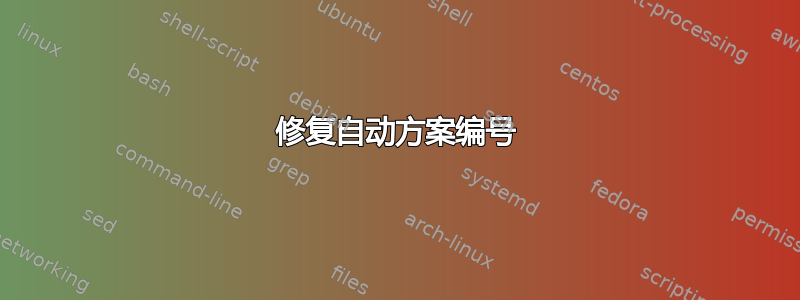
我想使用 chemscheme 或 chemnum 包自动标记文档中的化合物。这两个功能都通过 .eps 格式运行,这在使用 pdfLaTeX 时会出现问题,建议使用 auto-pst-pdf 包来解决这个问题。单独使用时,这对我来说是可行的,但是当我同时使用 biblatex 和 hyperref 时它会崩溃,我希望 pstool 可以提供解决方案,但是当我使用它时它不会更改文档中的标记。其他人也遇到了同样的问题,但我无法模仿或成功复制这些解决方案。我认为这只是因为我对乳胶的构建方式以及我可以在其中进行哪些更改非常不熟悉。我正在使用 VS 代码和乳胶研讨会(配方:latexmk)
这是我的“首选”软件包设置(pstool 似乎比 auto-pst-pdf 更快,chemscheme 比 chemnum 好一点,但我对任何有效的软件包组合都很满意)。有谁能给我一些建议,告诉我如何让它工作?
编辑:在此期间我做了很多工作,但它仍然无法正常工作,但我认为安装 perl 和 ghostscript 会有所帮助(或者可能是我更改了其他内容,我无法跟踪)。我将代码编辑为 MWE,可以使用的文件可以下载这里:在这个例子中,我激活了 pstool,现在图中什么也没有发生(即它打印 TMP1、TMP2、TMP3。另外,我也尝试直接使用 psfrag,这也没有做任何事情),如果你 % pstool 并激活 auto-pst-pdf,它会构建很长时间,然后给出一个空白页,并出现此错误“浮动对于页面来说太大 142.37236pt。”但我无法想象这是真正的问题。
\documentclass[a4paper,twocolumn]{article}
%\usepackage[journal=asbcd6]{achemso} %old bib style
\usepackage[version=3]{mhchem}
\usepackage[english]{babel}
\usepackage[utf8]{inputenc}
\usepackage[T1]{fontenc}
\usepackage{lipsum}
\usepackage[runs=2, crop=off, cleanup=]{auto-pst-pdf} % Use EPS graphics with pdfLaTeX
%\usepackage{pstool}
\usepackage[a4paper,top=3cm,bottom=2cm,left=3cm,right=3cm,marginparwidth=1.75cm]{geometry}
\usepackage{amsmath}
\usepackage{graphicx}
\graphicspath{{Figures/}}
%\usepackage{chemnum}
\usepackage{chemscheme} %suports the \begin{scheme} environment and compound numbering
%\usepackage{natmove} %moves superscripted text past interpunction
%\setkeys{acs}{articletitle=true}
\usepackage{caption}
\captionsetup{margin=10pt, font=small,labelfont =bf}
\usepackage{subcaption}
\usepackage{mathtools}
\usepackage{float}
\usepackage{csquotes}
\usepackage[backend=biber,style=numeric-comp,citestyle=chem-acs]{biblatex}
\addbibresource{references.bib}
\floatstyle{plaintop}
\restylefloat{table}
\usepackage[hidelinks]{hyperref}
\begin{document}
testing hyperref \ref{scheme}.
\begin{scheme*}
\schemeref[TMP1]{Boc-Ala}
\schemeref[TMP2]{N-Benz}
\schemeref[TMP3]{boc-couple}
%\psfrag{TMP1}{Hey}
\includegraphics[width=\linewidth]{example}
\caption{test}
\label{scheme}
\end{scheme*}
\end{document}


