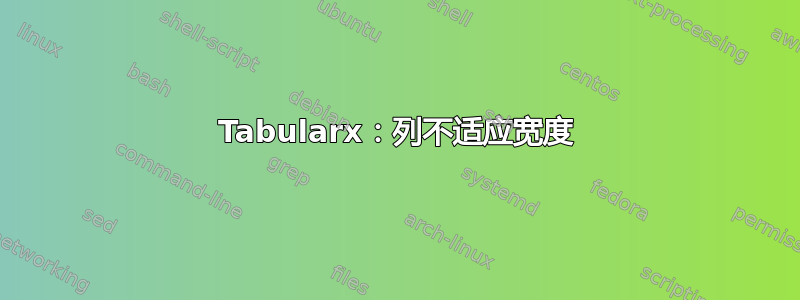
我有下表,是用tabularx环境编写的:
\documentclass{article}
\usepackage[utf8]{inputenc}
\usepackage[T1]{fontenc}
\usepackage{geometry}
\usepackage{fancyhdr}
\usepackage{etoolbox}
\usepackage{array}
\usepackage{booktabs}
\usepackage{graphicx}
\usepackage[section]{placeins}
\usepackage{libertinus} %font
\usepackage{libertinust1math} %mathfont
\usepackage{microtype} %improves general typographic
\usepackage{pifont} %allow special symbol like square or circle with shadows
\usepackage{bbding} %adds more symbols
\usepackage{tabularx}
\usepackage[most]{tcolorbox}
\usepackage[autostyle]{csquotes}
\usepackage{scalerel,amssymb} %allows to scale/stretch and shift objects
%\usepackage{gensymb} %Generic symbols for both text and math mode
\usepackage{cancel} %Place lines through maths formulae
\usepackage{titlesec} %allows different title styles
%----------------------------------------------------------------------------------------
\setlength{\tabcolsep}{15pt} %This command increments column spacing in tables
\begin{document}
\begin{table}[h]
\caption{Performance Using Hard Decision Detection}
\centering
\begin{tabularx}{0.8\textwidth}{lXXXXXXX}
\hline\hline
Audio Name&\multicolumn{7}{c}{Sum of Extracted Bits} \\
\hline
Police & 5 & -1 & 5& 5& -7& -5& 3\\
Midnight & 7 & -3 & 5& 3& -1& -3& 5\\
News & 9 & -3 & 7& 9& -5& -1& 9\\
\hline
\end{tabularx}
\label{tab:hresult}
\end{table}
\end{document}
这是我得到的输出:
如何才能获得一个根据0.8\textwidth我在 中设置的选项自动调整列宽的代码tabularx?如您所见,数值超出了表格的范围,超出了边距等。此外,还添加了列之间毫无意义的额外空间。有谁知道如何解决这个问题吗?
答案1
那么以下两种方法中的一种怎么样?
\documentclass{article}
\usepackage{geometry}
\usepackage{booktabs}
\usepackage{siunitx}
\begin{document}
\begin{table}[h]
\caption{Performance Using Hard Decision Detection}
\centering
\begin{tabular*}{0.8\textwidth}{@{\extracolsep{\fill}}lS[table-format=1] S[table-format=-1] *{2}{S[table-format=1]} *{2}{S[table-format=-1]} S[table-format=1]}
\toprule
Audio Name&\multicolumn{7}{c}{Sum of Extracted Bits} \\
\cmidrule(r){1-1} \cmidrule(l){2-8}
Police & 5 & -1 & 5& 5& -7& -5& 3\\
Midnight & 7 & -3 & 5& 3& -1& -3& 5\\
News & 9 & -3 & 7& 9& -5& -1& 9\\
\bottomrule
\end{tabular*}
\label{tab:hresult}
\end{table}
\begin{table}[h]
\caption{Performance Using Hard Decision Detection}
\centering
\begin{tabular}{lS[table-format=1] S[table-format=-1] *{2}{S[table-format=1]} *{2}{S[table-format=-1]} S[table-format=1]}
\toprule
Audio Name&\multicolumn{7}{c}{Sum of Extracted Bits} \\
\cmidrule(r){1-1} \cmidrule(l){2-8}
Police & 5 & -1 & 5& 5& -7& -5& 3\\
Midnight & 7 & -3 & 5& 3& -1& -3& 5\\
News & 9 & -3 & 7& 9& -5& -1& 9\\
\bottomrule
\end{tabular}
\label{tab:hresult}
\end{table}
\end{document}




