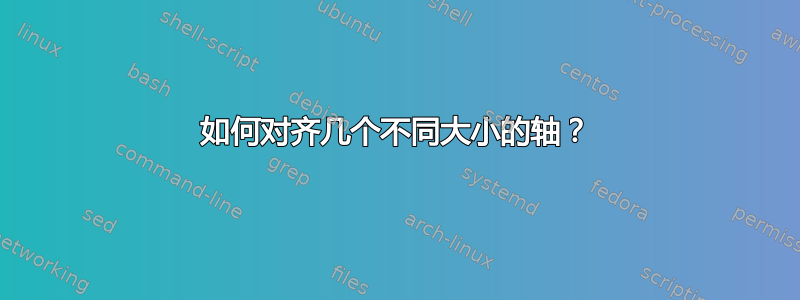
对于不同轴的排列,pgfplots 文档和示例中提到了几种选项。大多数仅考虑所有轴具有相同大小的情况。
如何排列和缩放不同大小的轴?
这里,右侧的轴应该与左上角图的顶部对齐(这样才有效),底部应该与左下角图的底部对齐(这样才无效):
\documentclass{standalone}
\usepackage{pgfplots}
\pgfplotsset{compat=1.18}
\usetikzlibrary{calc}
\begin{document}
\begin{tikzpicture}
\begin{axis}[
name=left plot,
width=4cm,
scale only axis,
ylabel=a,
]
\addplot {x^2};
\end{axis}
\begin{axis}[
name=bottom plot,
at={(left plot.below south west)},
anchor=north west,
width=4cm,
scale only axis,
ylabel=b,
]
\addplot {x^2};
\end{axis}
\begin{axis}[
name=right plot,
at={($(left plot.north east) + (1.5cm,0)$)},
anchor=north west,
width=4cm,
height=8cm, % which height is appropriate here?
scale only axis,
ylabel=c,
]
\addplot {x^2};
\end{axis}
\end{tikzpicture}
\end{document}
答案1
要做到这一点,您“仅”需要知道height用于“左”图的 s 和图的距离(没有标签的轴边框,即黑框)...
希望代码不言自明。如果不是,请随时询问,我会添加更多评论。
% used PGFPlots v1.18.1
\documentclass[border=5pt]{standalone}
\usepackage{pgfplots}
\usetikzlibrary{calc}
% use this `compat` level or higher to make use of the advanced axis label positioning
\pgfplotsset{compat=1.3}
\begin{document}
\begin{tikzpicture}[
% state common `axis` options here
% (so we don't need to repeat ourselfes)
/pgfplots/.cd,
width=4cm,
height=\Height,
% (luckily you already had implemented this key, which makes it a bit
% easier to calculate the needed `height`)
scale only axis,
/tikz/.cd,
]
\pgfmathsetlengthmacro{\Height}{35mm}
% % or, if you don't state a `height` explicitly use the default value
% \pgfmathsetlengthmacro{\Height}{\axisdefaultheight}
\pgfmathsetlengthmacro{\xOffset}{15mm}
\pgfmathsetlengthmacro{\yOffset}{10mm}
\begin{axis}[
name=left plot,
ylabel=a,
]
\addplot {x^2};
\end{axis}
\begin{axis}[
name=bottom plot,
at={($ (left plot.south west) + (0,-\yOffset) $)},
anchor=north west,
ylabel=b,
]
\addplot {x^2};
\end{axis}
\begin{axis}[
name=right plot,
at={($ (left plot.north east) + (\xOffset,0) $)},
anchor=north west,
height={2*\Height + \yOffset},
ylabel=c,
]
\addplot {x^2};
\end{axis}
\end{tikzpicture}
\end{document}




