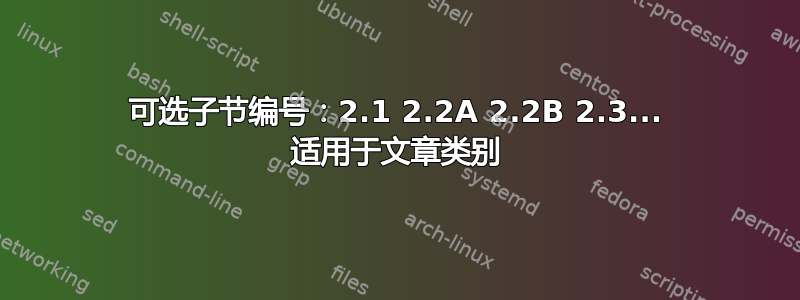
对于文档,我尝试根据读者的需要,引导他们查看第 2.2A 节或第 2.2B 节。有没有办法更改文档某一部分的节号,并使其在目录中也显示出来?
为了清楚起见,我需要以下部分:
- 1
- 1.1
- 1.2
- 2
- 2.1
- 2.2A
- 2.2B
- 2.3
- ETC...
干杯!
答案1
唯一棘手的部分是直接从 2.1 升级到 2.2A。
\documentclass{article}
\renewcommand{\thesubsection}{\thesection.\arabic{subsection}}
\renewcommand{\thesubsubsection}{\thesubsection\Alph{subsubsection}}
\begin{document}
\tableofcontents
\section{Axiomatic}
\subsection{Bidirectional}
\subsection{Concatenate}
\section{Defenestration}
\subsection{Epistemology}
\stepcounter{subsection}% skip 2.2
\subsubsection{Fallacious}
\subsubsection{Gastronomical}
\subsection{Histrionics}
\section{Isomorphic}
\end{document}
只是为了好玩:
\documentclass{article}
\usepackage{etoolbox}
\makeatletter
\patchcmd{\l@section}{1.5em}{2.8em}{}{}% change width of \numberline
\makeatother
\renewcommand{\thesection}{\ifcase\value{section}\relax 0
\or 1
\or 1.1
\or 1.2
\or 2
\or 2.1
\or 2.2A
\or 2.2B
\or 2.3
\else \arabic{section}
\fi}
\begin{document}
\tableofcontents
\section{Axiomatic}
\section{Bidirectional}
\section{Concatenate}
\section{Defenestration}
\section{Epistemology}
\section{Fallacious}
\section{Gastronomical}
\section{Histrionics}
\section{Isomorphic}
\end{document}
答案2
这是一个alternativesubsections环境。
\documentclass{article}
\usepackage{hyperref}
\newcounter{savedsubsection}
\newenvironment{alternativesubsections}
{%
% step the subsection counter and save the value
\refstepcounter{subsection}%
\setcounter{savedsubsection}{\value{subsection}}%
% save the current value of \thesubsection
\edef\subsectionprefix{\thesubsection}%
% now reset the subsection counter to zero
\setcounter{subsection}{0}%
% and define accordingly the format for \thesubsection
\renewcommand{\thesubsection}{\subsectionprefix\Alph{subsection}}%
% to keep hyperref happy
\ifdefined\theHsubsection
\let\theHsubsection\thesubsection
\fi
}
{%
% restore the value
\setcounter{subsection}{\value{savedsubsection}}
}
\begin{document}
\section{Section title}
\subsection{Normal subsection}
\subsection{Another}
\section{A new section}
\subsection{Normal subsection}
\begin{alternativesubsections}\label{global}
\subsection{First alternative}\label{first}
\subsection{Second alternative}\label{second}
\end{alternativesubsections}
\subsection{Normal subsection}\label{third}
We can refer to~\ref{global}, but also to~\ref{first}
and~\ref{second}. And~\ref{third}
\end{document}
请注意这hyperref不是必需的。使用它或省略它;我添加它只是为了确保代码也可以使用它。



