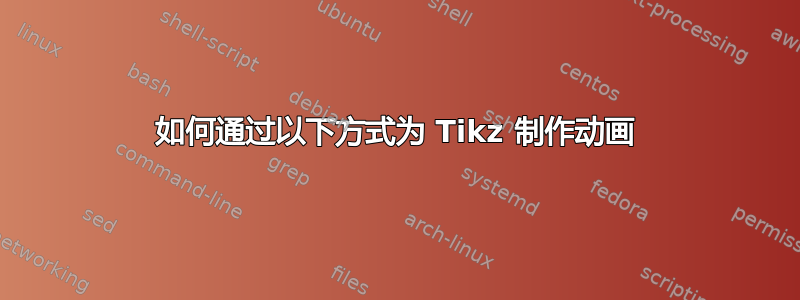
我希望这个 tikz 图片能够按如下方式进行动画处理:
\documentclass[border=2mm,tikz]{standalone}
\usepackage{tikz}
\usetikzlibrary{decorations.text, fit}
\usetikzlibrary{positioning,fit,backgrounds,arrows.meta}
\begin{document}
\begin{tikzpicture}[scale=2,
fatnode1/.style={rectangle, draw=blue, rounded corners, fill=blue!20, minimum size=0.0mm},
fatnode2/.style={rectangle, draw=red, rounded corners, fill=red!20, minimum size=0.0mm},
font=\sf,
>=Latex,
thick,
node distance=1.2]
\node[fatnode1] (A) at (0, 0) {Data Importation};
\node[fatnode1, right=of A] (B) {Data Cleaning};
\node[fatnode2, right=of B] (C) {Data Wrangling};
\node[fatnode2, above right=of C] (D) {Data Visualization};
\node[fatnode1, below right=of C] (E) {Data Modeling};
\node [xshift=1.2cm, right=of C] (F) {};
\begin{pgfonlayer}{background}
\node [fill=blue!10, rounded corners, fit= (C) (D) (E) (F)] (H) {}; % enough to add two diagonal nodes
\end{pgfonlayer}
\node[fatnode2, fill=white] (I) at (H.220) {\footnotesize Data Exploration};
\node[fatnode1, right=of H] (G) {Communicate Resuls};
\draw [thick, ->] (A) -- (B);
\draw [thick, ->] (B) -- (C);
\draw [thick, ->] (H) -- (G);
\draw [->,thick] (C) to [bend left=40] (D);
\draw [->,thick] (D) to [bend left=45] (E);
\draw [->,thick] (E) to [bend left=45] (C);
\node[draw, rounded corners, fit=(A) (B) (C) (D) (E) (G) (H) (I)] {};
\end{tikzpicture}
\end{document}
我想
Data Importation出现,然后Data Cleaning出现。我想要
Circle随之旋转Data Wrangling,Data Visualization,Data Modeling。我希望
Communicate Result然后出现。
这个答案我对此很感兴趣,但我无法就我自己的情况弄清楚。
编辑
以下是
答案1
beamer这是叠加层和包的组合animate,用于显示图示所需的步骤并使箭头动起来。动画箭头是借助decorations.markings库放置的。
被tikzpicture包裹在一个命令中以接受参数(步骤 ID、箭头位置)。此外,还需要调整其大小以使其适合幻灯片beamer。
\documentclass{beamer}
\usepackage{tikz}
\usetikzlibrary{decorations.text, decorations.markings}
\usetikzlibrary{positioning,fit,backgrounds,arrows.meta}
\usepackage{animate}
\newcommand\steppedChart[2]{%
% #1 major steps: 0 ( ); 1 (Data Importation); 2 (Data Cleaning); 3 (Data Exploration); 4 (Communicate Results)
% #2 arrow positions (0.0...1.0) in 3
\resizebox{\linewidth}{!}{%
\begin{tikzpicture}[
fatnode1/.style={rectangle, draw=blue, rounded corners, fill=blue!20, minimum size=0.0mm},
fatnode2/.style={rectangle, draw=red, rounded corners, fill=red!20, minimum size=0.0mm},
font=\sf,
>=Latex,
thick,
node distance=1.2]
\ifnum#1>0
\node[fatnode1] (A) at (0, 0) {Data Importation};
\fi
\ifnum#1>1
\node[fatnode1, right=of A] (B) {Data Cleaning};
\draw [thick, ->] (A) -- (B);
\fi
\ifnum#1>2
\node[fatnode2, right=of B] (C) {Data Wrangling};
\draw [thick, ->] (B) -- (C);
\node[fatnode2, above right=of C] (D) {Data Visualization};
\node[fatnode1, below right=of C] (E) {Data Modeling};
\node [xshift=1.2cm, right=of C] (F) {};
\begin{pgfonlayer}{background}
\node [fill=blue!10, rounded corners, fit= (C) (D) (E) (F)] (H) {}; % enough to add two diagonal nodes
\tikzset{decoration={markings, mark= at position #2 with {\arrow{>}}}}
\draw [postaction={decorate},thick] (C.center) to [bend left=40] (D.center);
\draw [postaction={decorate},thick] (D.center) to [bend left=45] (E.center);
\draw [postaction={decorate},thick] (E.center) to [bend left=45] (C.center);
\end{pgfonlayer}
\node[fatnode2, fill=white] (I) at (H.220) {\footnotesize Data Exploration};
\fi
\ifnum#1>3
\node[fatnode1, right=of H] (G) {Communicate Resuls};
\draw [thick, ->] (H) -- (G);
%%%%% measure and save bounding box coordinates %%%%%
\pgfpointanchor{current bounding box}{south west}\pgfgetlastxy{\llx}{\lly}
\xdef\LL{canvas cs:x=\llx,y=\lly}
\pgfpointanchor{current bounding box}{north east}\pgfgetlastxy{\urx}{\ury}
\xdef\UR{canvas cs:x=\urx,y=\ury}
%%%%%%%%%%%%%%%%%%%%%%%%%%%%%%%%%%%%%%%%%%%%%%%%%%%%%%
\fi
\coordinate (LL) at (\LL);\coordinate (UR) at (\UR);
\node[draw, rounded corners, fit=(LL) (UR)] {};
\end{tikzpicture}}%
}
\begin{document}
\begin{frame}[t]{Animated Chart}
\sbox{0}{\steppedChart{4}{0}}% measure BBOX
\only<1>{\steppedChart{0}{0}}%
\only<2>{\steppedChart{1}{0}}%
\only<3>{\steppedChart{2}{0}}%
\only<4>{%
\begin{animateinline}[autoplay,loop]{25}%
\multiframe{21}{r=0+0.05}{\steppedChart{3}{\r}}%
\end{animateinline}%
}%
\only<5>{%
\begin{animateinline}[autoplay,loop]{25}%
\multiframe{21}{r=0+0.05}{\steppedChart{4}{\r}}%
\end{animateinline}%
}%
\end{frame}
\end{document}










