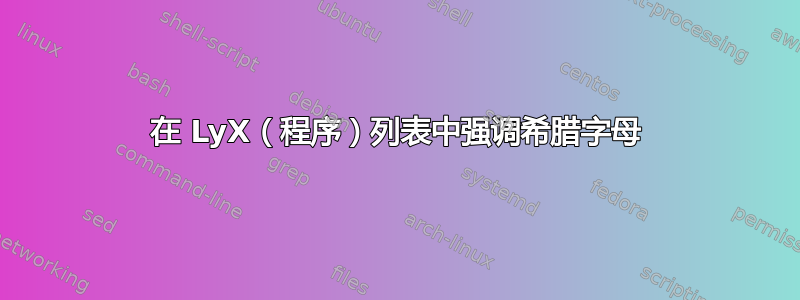
我在 LyX 的程序列表中添加了希腊字母(使用mathescape=true)并想强调它们(使用颜色和粗体,使用emph和emphstyle),但我无法让它工作;我猜它无法$alpha$以这种方式识别符号,所以它不会为其添加颜色和粗体,而只是将其显示为纯色。有什么方法可以正确做到这一点吗?
请参阅以下.tex列表部分的代码:
\begin_inset listings
lstparams "mathescape=true,emph={[3]$\alpha$,α,alpha,\alpha},emphstyle={[3]\color{blue}\textbf}"
inline true
status open
\begin_layout Plain Layout
$
\backslash
alpha$
\end_layout
\end_inset
以及一个完整的最小示例:
#LyX 2.3 created this file. For more info see http://www.lyx.org/
\lyxformat 544
\begin_document
\begin_header
\save_transient_properties true
\origin unavailable
\textclass article
\begin_preamble
\usepackage{culmus}
\end_preamble
\use_default_options true
\maintain_unincluded_children false
\language hebrew
\language_package default
\inputencoding auto
\fontencoding global
\font_roman "default" "David CLM"
\font_sans "default" "David CLM"
\font_typewriter "default" "Courier New"
\font_math "auto" "auto"
\font_default_family default
\use_non_tex_fonts true
\font_sc false
\font_osf false
\font_sf_scale 100 100
\font_tt_scale 100 100
\use_microtype true
\use_dash_ligatures true
\graphics default
\default_output_format default
\output_sync 0
\bibtex_command default
\index_command default
\paperfontsize 11
\spacing other 1.3
\use_hyperref true
\pdf_bookmarks true
\pdf_bookmarksnumbered false
\pdf_bookmarksopen false
\pdf_bookmarksopenlevel 1
\pdf_breaklinks false
\pdf_pdfborder true
\pdf_colorlinks false
\pdf_backref false
\pdf_pdfusetitle true
\papersize default
\use_geometry true
\use_package amsmath 1
\use_package amssymb 1
\use_package cancel 1
\use_package esint 1
\use_package mathdots 1
\use_package mathtools 1
\use_package mhchem 1
\use_package stackrel 1
\use_package stmaryrd 1
\use_package undertilde 1
\cite_engine basic
\cite_engine_type default
\biblio_style plain
\use_bibtopic false
\use_indices false
\paperorientation portrait
\suppress_date false
\justification true
\use_refstyle 1
\use_minted 0
\boxbgcolor #c5ffac
\index Index
\shortcut idx
\color #008000
\end_index
\leftmargin 3.18cm
\topmargin 2.54cm
\rightmargin 3.18cm
\bottommargin 2.54cm
\secnumdepth 3
\tocdepth 3
\paragraph_separation indent
\paragraph_indentation 0bp
\is_math_indent 0
\math_numbering_side default
\quotes_style english
\dynamic_quotes 0
\papercolumns 1
\papersides 1
\paperpagestyle default
\bullet 0 0 7 -1
\tracking_changes false
\output_changes false
\html_math_output 0
\html_css_as_file 0
\html_be_strict false
\end_header
\begin_body
\begin_layout Standard
\begin_inset listings
lstparams "mathescape=true,emph={[3]$\alpha$,α,alpha,\alpha},emphstyle={[3]\color{blue}\textbf}"
inline true
status open
\begin_layout Plain Layout
$
\backslash
alpha$
\end_layout
\end_inset
\end_layout
\end_body
\end_document
答案1
您尝试以不太合法的方式混合使用数学模式和文本模式命令。您的选项包括:
- 加载
\usepackage[LGR, T1]和\usepackage{\textalpha},然后使用文本模式命令\textalpha。这需要 PDFTeX。 - 在文本模式下加载
\usepackage{alphabeta}并使用\alpha或。这需要 PDFTeX。\textalpha - 加载
unicode-math支持希腊语的字体(例如 New Computer Modern、Computer Modern Unicode、Libertinus 等)并\mupalpha在文本模式下使用。这需要 LuaTeX 或 XeTeX。 - 加载直立 OML 编码粗体数学字体,
\mathbf并在数学模式下使用它。最简单的方法是通过isomath,但您也可以使用\SetMathAlphabet{\mathbf}{normal}{OML}{mdbch}{b}{n}。唯一支持此功能的直立字体是 Math Design 字体、Charter、Utopia 或 Garamond,但对于粗体斜体 ,您有更多选择\mathbfit。 \boldsymbol{\mathrm{\alpha}}如果您使用after ,上述方法同样有效\SetMathAlphabet{\mathrm}{bold}{OML}{mdbch}{b}{n}。- 使用来自的数学字母表
unicode-math,例如\symbfup。 - 使用 声明新的数学字母表,
unicode-math例如。\setmathfontface\setmathfontface\mathemph{NewCMMono10-Bold.otf}[Color=blue]


