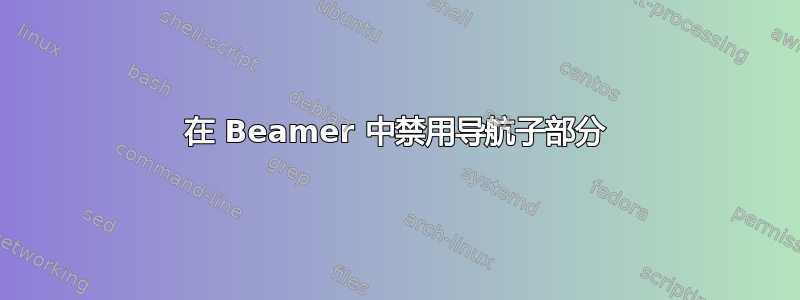
答案1
尝试添加
\renewcommand{\insertsubsectionnavigation}[1]{}
\renewcommand{\insertsubsectionnavigationhorizontal}[3]{}
你的序言
\documentclass[compress]{beamer}
\usetheme{Warsaw}
\renewcommand{\insertsubsectionnavigation}[1]{} % added <<<<<<<<<<<<<<<<
\renewcommand{\insertsubsectionnavigationhorizontal}[3]{} % added, used when compress <<<<<<<<<<<<<<<
\begin{document}
\section{Basics}
\begin{frame}{Basics}{First section}
Start of the First section
\end{frame}
\subsection{Workflow}
\begin{frame}{Workflow}{First subsection}
In the First section
\end{frame}
\subsection{Datasets}
\begin{frame}{Datasets}{Second subsection}
In the First section
\end{frame}
\subsection{Metrics}
\begin{frame}{Metrics}{Third subsection}
In the First section
\end{frame}
\section{Papers}
\begin{frame}{Papers}{Second section}
Start of the Second section
\end{frame}
\end{document}
默认行为





