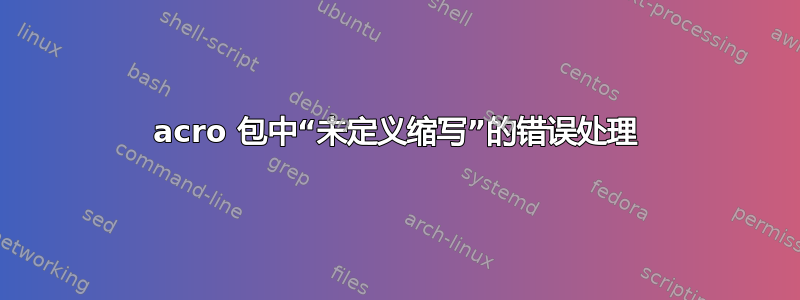
我有一个很长的文档(900 多页),其中有 500 多个缩略词参考。
我使用acro自己满意的包……直到它必须处理错误。一旦acro发现他不知道的首字母缩略词(通常拼写错误),它就会生成一个错误并停止编译。经过 30 分钟和 800 页的编译后,这令人沮丧。我错过了什么?
我正在寻找有关在不停止编译的情况下处理这些错误的策略建议(例如,将它们放入日志中)?
平均能量损失
\documentclass{book}
\usepackage{acro}
\DeclareAcronym{prems}{%
short=asset,
long= underlying asset,
}
\DeclareAcronym{deuz}{%
short=asset class,
long=asset class,
}
\DeclareAcronym{troiz}{%
short=ASJ,
long=actif sous-jacent,
}
\begin{document}
This is the demonstration of the usage of \ac{prem} (mispelling, it should be 'prems')---which is not to be confused with \ac{deuz} or \ac{troiz}.
\printacronyms
\end{document}
答案1
从acrov3.6 开始你可以这样做
\documentclass{article}
\usepackage{acro}
\DeclareAcronym{prems}{
short=asset,
long= underlying asset
}
\ExplSyntaxOn
\cs_set_protected:Npn \acro_acronym_undefined:n #1
{ \textbf {!#1} \PackageWarning {acro} {`#1' ~ undefined} }
\ExplSyntaxOff
\begin{document}
\ac{prems}
\ac{prem}
\end{document}
并在日志中收到警告
Package acro Warning: `prem' undefined on input line 18.
和文件
但没有错误。



