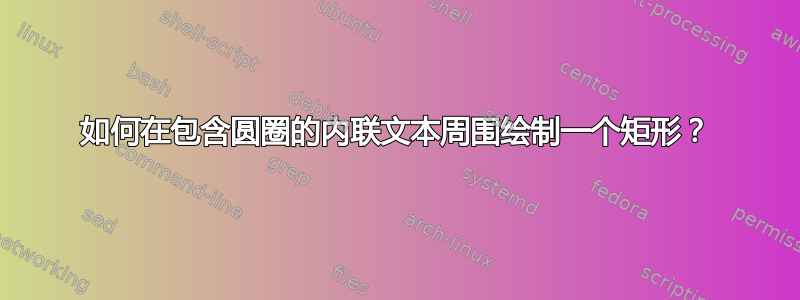
我想在一段文本周围绘制一个矩形,而这段文本本身包含一个圆圈作为副文本。如何实现?
文本周围的圆圈是使用以下序言实现的:
\newcommand*{\circled}[2][]{\tikz[baseline=(C.base)]{
\node[inner sep=0pt] (C) {\vphantom{1g}#2};
\node[draw, circle, inner sep=7.5pt, yshift=1pt]
at (C.center) {\vphantom{1g}};}}
使用的示例文本如下:
The state \rect{\circled{$ES_1$}, $ES_2, ES_3, ES_4$}, the initial state
其中 \rect 将在 {}. 内的整个文本周围定义一个矩形。
或者是否存在其他方法可以实现此目的,而无需额外的 \rect 或 \circ 定义命令?
答案1
我不是完全清楚您使用方框和圆圈文本的用途,但您可以尝试以下操作:
\documentclass{article}
\usepackage{tikz}
\newcommand*{\circled}[1]{\tikz[baseline=(C.base)]{
\node[circle, draw, inner sep=1pt] (C) {\vphantom{1g}#1};}
}
\usepackage{lipsum}
\begin{document}
The state \fbox{\circled{$ES_1$}, $ES_2, ES_3, ES_4$}, the initial state ... \lipsum[1][1-5]
\end{document}



