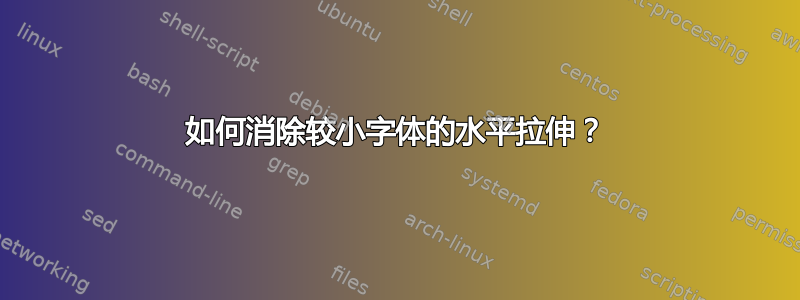
如果这很简单,我很抱歉,但我真的不知道如何做到这一点。
有没有办法让较小的字体在水平方向上不会拉伸太多?据我所知,这是为了便于阅读,但在这个时代,我们都可以放大 PDF 来阅读字体,而且很多论文的脚注字体都非常小,这很好,因为您可以放大。
我有一张表格,最初将字体设置为\tiny,目前我将其设置为\fontsize{6}{6}\selectfont。我知道我写的内容完全可以放在一行中(在 Word 中),但我无法在 LaTeX 中的表格环境中做到这一点,除非我使用\fontsize{5}{5}\selectfont。使用\fontsize{6}{6}\selectfont将没有足够的空间让文本全部放在一行中。所以,有谁知道如何减少小字体的拉伸以提高可见性,在我看来这不是非常必要的,因为 Word 可以完美地做到这一点,我们只需放大即可。
以下是显示该问题的 MWE。
\documentclass[12pt]{report}
\usepackage[left=1.5in,right=1.0in,top=1.0in,bottom=1.0in,footskip=0.5in]{geometry}
\usepackage{graphicx}
\usepackage{booktabs}
\usepackage{tabulary}
\usepackage{pdflscape}
\usepackage[T1]{fontenc}
\usepackage[skip=0.5ex]{caption} % skip specifies space between caption and toprule
\begin{document}
\begin{landscape}
\begin{table}[ht]
\fontsize{6}{6}\selectfont
\caption{Brief summary some data}
\begin{tabulary}{\linewidth}{@{}LLLLLLLLL@{}}
\label{tab:table1}\\
\toprule
\textbf{Header} & \textbf{Header} & \textbf{Header} & \textbf{Header} & \textbf{Longer header} & \textbf{Another header} & \textbf{Another header} & \textbf{Header 2} & \textbf{Header 3} \\
\midrule
Data & Some tex that might be long & Some more text & More text & More text & Some more text & More text & Even more text & Some more text that might be even longer with more text \\* \bottomrule
\end{tabulary}
\end{table}
\end{landscape}
\end{document}
这导致了
正如您所见,它当前正在使用,\fontsize{6}{6}\selectfont但字体在水平方向上被拉伸了很多。
此外,放大后渲染效果相当差。
编辑:
好的,这就是我要找的,但说真的,一定有更好的方法来自定义比例框的每个条目。
MWE 正在工作,但是有没有更好的方法?
\documentclass[12pt]{report}
\usepackage[left=1.5in,right=1.0in,top=1.0in,bottom=1.0in,footskip=0.5in]{geometry}
\usepackage{graphicx}
\usepackage{booktabs}
\usepackage{tabulary}
\usepackage{pdflscape}
\usepackage{xcolor}
\pagecolor{white} %renders latex PDF in white background
\usepackage[T1]{fontenc}
\usepackage[skip=0.5ex]{caption} % skip specifies space between caption and toprule
\newcommand{\tinyb}[1]{\scalebox{0.5}{{\normalsize #1}}} % properly scale smaller font sizes
\begin{document}
\begin{landscape}
\begin{table}[ht]
\fontsize{6}{6}\selectfont
\caption{Brief summary some data}
\begin{tabulary}{\linewidth}{@{}LLLLLLLLL@{}}
\label{tab:table1}\\
\toprule
\tinyb{\textbf{Header}} & \tinyb{\textbf{Header}} & \tinyb{\textbf{Header}} & \tinyb{\textbf{Header}} & \tinyb{\textbf{Longer header}} & \tinyb{\textbf{Another header}} & \tinyb{\textbf{Another header}} & \tinyb{\textbf{Header 2}} & \tinyb{\textbf{Header 3}} \\
\midrule
\tinyb{Data} & \tinyb{Some tex that might be long} & \tinyb{Some more text} & \tinyb{More text} & \tinyb{More text} & \tinyb{Some more text} & \tinyb{More text} & \tinyb{Even more text} & \tinyb{Some more text that might be even longer with more text} \\* \bottomrule
\end{tabulary}
\end{table}
\end{landscape}
\end{document}
结果是这样的,这就是我想要实现的。完全清晰易读,放大后字符实际上也能正确呈现。
因此,我再次询问。有没有办法可以做到这一点,这样我就不必逐字指定表中的每个条目?






