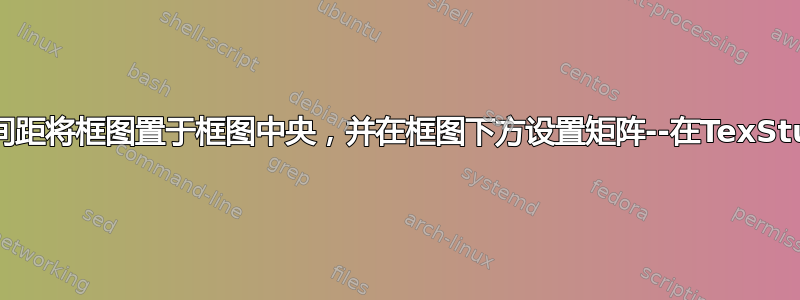
我想在 tikz 中创建一个框图,并将矩阵置于框图下方的中心。当我使用以下方法时,框图会对齐到左侧,而矩阵会对齐到右侧。这有什么问题?此外,我如何控制图表和矩阵之间的垂直距离?
\documentclass[crop,tizk]{standalone}
\usepackage{tikz,pgfplots}
\usetikzlibrary{matrix}
\begin{document}
\begin{tikzpicture}[node distance=3cm]
\node [draw, shape=rectangle] (stage1) {Stage 1};
\node [draw, shape=rectangle] (stage2) [right of= stage1] {Stage 2};
\draw (stage1) -- (stage2);
\node[align = center, anchor=south, matrix of nodes, column sep=1cm, row sep=1cm] at (current page.south)
{
$y=x$ & & \begin{tabular}{c}
11\\
12
\end{tabular} \\
};
\end{tikzpicture}
\end{document}
好的。我发现这是 TexStudio pdf 预览器的一个问题,它给出了:
当我直接打开 pdf 时,我得到了我想要的内容:
为什么 TexStudio pdf 预览器的渲染效果与实际 pdf 文件的渲染效果不同?




