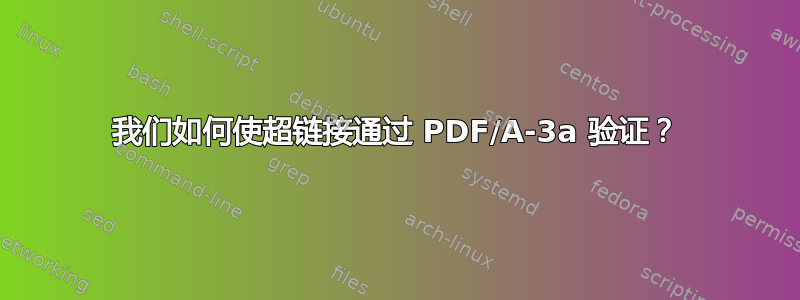
以下示例来自对创建 PDF/A-3a 的解决方案
超链接已被禁用以\hypersetup{draft}通过 PDF/A-3a 验证(在 veraPDF= 中)。如果没有此行,验证将失败并显示以下消息:
规范:ISO 19005-3:2012,条款:6.3.2,测试编号:1
除 Subtype 值为 Popup 的注释词典外,所有注释词典都应包含 F 键。
关于如何获取通过验证的链接有什么建议吗?
\RequirePackage{pdfmanagement-testphase}
\DeclareDocumentMetadata{
pdfversion=1.7,
}
\begin{filecontents}{\jobname.bib}
@book{mybook,
author={Some Author},
date={2021},
title={Some title},
}
\end{filecontents}
\documentclass{article}
\usepackage[tagpdf]{axessibility}
\usepackage{unicode-math}
\usepackage{fixpdfx} % See: https://tex.stackexchange.com/a/606007
\usepackage[a-3a]{pdfx}
\usepackage{blindtext}
\usepackage[american]{babel}
\usepackage{csquotes}
\usepackage[backend=biber, style=apa]{biblatex}
\hypersetup{draft} % Disable hyperlinks.
\addbibresource{\jobname.bib}
\setmainfont{STIX Two Text}
\setmathfont{STIX Two Math}
\title{My title}
\author{My author}
\date{\today}
\begin{document}
\maketitle
Lorem ipsum \autocite{mybook}.
\blindmathpaper
\printbibliography
\end{document}
答案1
(2023 年 10 月更新至项目的新状态)
- pdfx 与 pdfmanagement 不兼容。
- hyperxmp 也不兼容。xmp-metadata 由 pdfmanagement 提供。
- pdfmanagement 允许设置 pdfstandard,但当前版本不支持 A-3a。
- 我现在已经添加了对 A-3a 的第一个初步支持,因此下一个pdfmanagement 版本(0.95i)下面的文档将通过验证。
- axissibility 包可以不是创建带标签的 pdf。它只标记了一些数学。其余的都标记为工件。从可访问性的角度来看,这毫无用处。此外,该包不再与当前版本的 tagpdf 兼容。
- 您可以尝试使用 testphase 选项激活更多标记,如文档中所示,
testphase=phase-II但\testphase=phase-III请注意,在实际文档中很多事情都可能会失败。
\DocumentMetadata{pdfstandard=A-3a,
pdfversion=1.7,
testphase=phase-II, %activates paratagging
%debug={para=show,uncompress}
}
\begin{filecontents}{\jobname.bib}
@book{mybook,
author={Some Author},
date={2021},
title={Some title},
}
\end{filecontents}
\documentclass{article}
\usepackage{unicode-math}
\usepackage{hyperref}
\hypersetup{pdftitle=mytitle}
\usepackage{blindtext}
\usepackage[american]{babel}
\usepackage{csquotes}
\usepackage[backend=biber, style=apa]{biblatex}
\addbibresource{\jobname.bib}
\setmainfont{STIX Two Text}
\setmathfont{STIX Two Math}
\title{My title}
\author{My author}
\date{\today}
\begin{document}
\maketitle
Lorem ipsum \autocite{mybook}.
\blindmathpaper
\printbibliography
\end{document}


