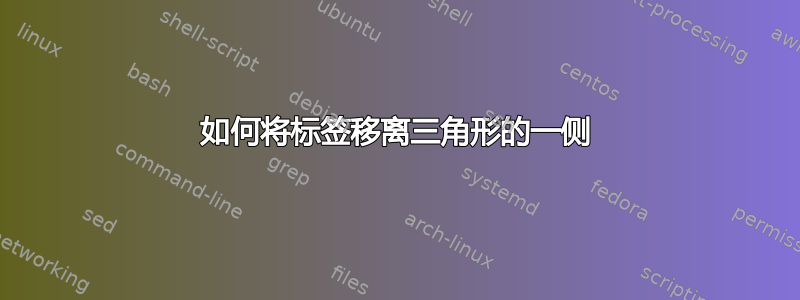
我有这个用 tikz 绘制直角三角形的代码
\begin{tikzpicture} [scale=3.3]
\draw (0,0) coordinate(A) -- (1,0) coordinate(B) -- (1,1) coordinate(C)
-- node[left,pos=0.5](){1} (0,0) ;
\draw pic["$\theta$",draw, angle radius=6mm, angle eccentricity=.6]
{angle=B--A--C};
\draw pic[draw, angle radius=3mm] {right angle=A--B--C};
\end{tikzpicture}
并生成以下图像
我需要修改代码,使一侧的标签离斜边稍远一些。我喜欢将其放置在中间,但标签与斜边之间的距离让我很困扰。如果能提供任何帮助,我将不胜感激。感谢所有帮助者。
答案1
我想我想出了一个简单的解决方案。我只是插入了空格
\begin{tikzpicture} [scale=3.3]
\draw (0,0) coordinate(A) -- (1,0) coordinate(B) -- (1,1) coordinate(C)
-- node[left,pos=0.5](){1\, \,} (0,0) ;
\draw pic["$\theta$",draw, angle radius=6mm, angle eccentricity=.6]
{angle=B--A--C};
\draw pic[draw, angle radius=3mm] {right angle=A--B--C};
\end{tikzpicture}
答案2
我将按照以下(简单)方式绘制您的图像:
%\documentclass{article}
\documentclass[border=3.141592]{standalone} % crops previewer canvas to image size
\usepackage{tikz}
\usetikzlibrary{angles,
quotes}
\begin{document}
\begin{tikzpicture}[auto, scale=3.3]
\draw (0,0) coordinate(A) --
(1,0) coordinate(B) --
(1,1) coordinate(C) to ["1" '] cycle;
\pic["$\theta$", draw, angle radius=7mm, angle eccentricity=.7] {angle=B--A--C};
\end{tikzpicture}
\end{document}
注意,'是 的缩写swap。它将边缘标签放在其对侧。如您所见,标签的放置使用quotes库,该库允许在边缘上简洁地书写标签。
标签与 ege 的距离以及您可以控制的其他样式选项every label/.style = {label distance, inner sep, ...}。有关更多详细信息,请参阅 Ti钾Z & PGF 手册,部分17.10.2 标签选项,第 250 页。上面提出的解决方案考虑了标签样式的默认设置。
答案3
PSTricks 解决方案仅用于娱乐或比较目的。
\documentclass[pstricks,border=\dimexpr355pt/113\relax]{standalone}
\usepackage{pst-eucl}
\begin{document}
\pspicture(6,8)
\pstTriangle[PointName=none,PointSymbol=none](1,1){A}(5,1){B}(5,7){C}
\pstMarkAngle[MarkAngleRadius=1,LabelSep=.65]{B}{A}{C}{$\theta$}
\ncline{A}{C}\naput{$1$}
\endpspicture
\end{document}






