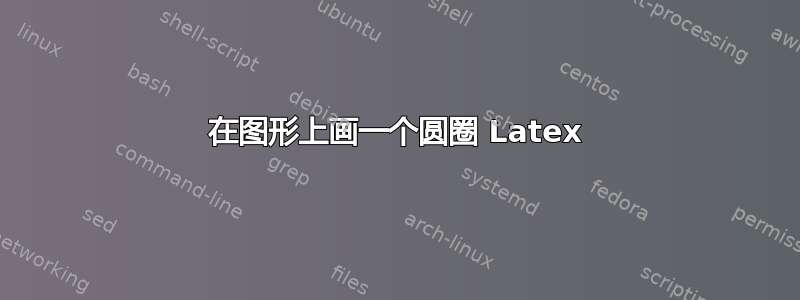
我尝试修改此代码以获得一个带有坐标的圆形而不是矩形。
\documentclass[11pt,a4paper]{article}
\usepackage{tikz}
\begin{document}
\begin{tikzpicture}
\node[anchor=south west,inner sep=0] (image) at (0,0) {\includegraphics[width=0.9\textwidth]{matlab.png}};
\begin{scope}[x={(image.south east)},y={(image.north west)}]
\draw[help lines,xstep=.1,ystep=.1] (0,0) grid (1,1);
\foreach \x in {0,1,...,9} { \node [anchor=north] at (\x/10,0) {0.\x}; }
\foreach \y in {0,1,...,9} { \node [anchor=east] at (0,\y/10) {0.\y}; }
\draw[red,ultra thick] (0.62,0.65) rectangle (0.78,0.75);
\end{scope}
\end{tikzpicture}
\end{document}
你有什么想法 ?
答案1
\documentclass[11pt,a4paper]{article}
\usepackage{tikz}
\begin{document}
\begin{tikzpicture}
\node[anchor=south west,inner sep=0] (image) at (0,0) {\includegraphics[width=0.9\textwidth]{example-image}};
\begin{scope}[x={(image.south east)},y={(image.north west)}]
\draw[help lines,xstep=.1,ystep=.1] (0,0) grid (1,1);
\foreach \x in {0,1,...,9} { \node [anchor=north] at (\x/10,0) {0.\x}; }
\foreach \y in {0,1,...,9} { \node [anchor=east] at (0,\y/10) {0.\y}; }
\draw[red,ultra thick] (0.62,0.65) circle (1cm);
\end{scope}
\end{tikzpicture}
\end{document}



