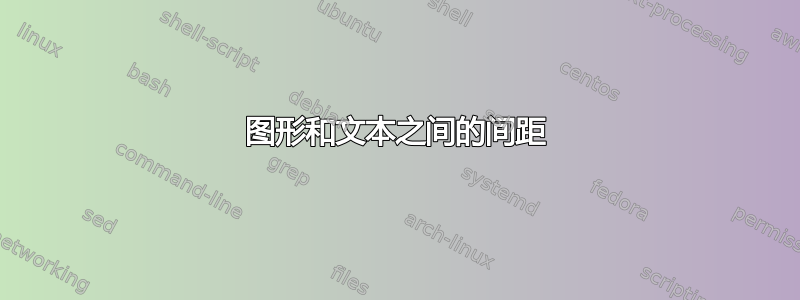
我在 Latex 中写了一篇文章,有些方程式的方程式和文本之间的间距对于每个方程式来说都是不均匀的。因此,我想调查一下,但我已经没有选择了。任何帮助都非常感谢。
https://www.overleaf.com/9934195924ybngqqrmrvdk
此致。
答案1
我快速浏览了您为 IFAC 会议撰写的文章。我发现了一些问题,其中一些问题可以轻松纠正。
(1)从序言中删除重复或三重软件包。还有那些不必要的软件包。清理代码并避免冲突。
(2)删除之前的空行\begin{equation}(14 个实例)。 使间距更好、更一致。
(3)软件包subcaption和caption与该类不兼容ifacconf。请勿使用它们。
它们可以被替换subfig(以及序言中的一些附加代码)。请参阅ifacconf 类与 caption 不兼容
(4) 表格被标记为图形。请使用表格环境来纠正此问题。其标题应位于表格顶部。
(5)论文中的图 3 和图 4 被标记为子图,但它们应该是图。
我使用您的图表添加了一个 MWE 来展示所提议的变更。
% !TeX TS-program = pdflatex
\pdfminorversion=7% added <<<<<
\documentclass[a4paper]{ifacconf}
%%**************** from https://tex.stackexchange.com/a/291563/161015
\usepackage{subfig}
\AtBeginEnvironment{figure}{\setlength{\captionwidth}{0.8\linewidth}}
\AtBeginEnvironment{table}{\setlength{\captionwidth}{0.8\linewidth}}
\captionsetup[subfloat]{labelformat=parens,width=.7\captionwidth}
\renewcommand{\figurename}{Figure}
%%***************************************************************************
\usepackage{graphicx,amsmath}
\usepackage[round]{natbib}
\usepackage{amssymb, mathtools, amsfonts}
\usepackage[utf8]{inputenc}
\usepackage[T1]{fontenc}
\usepackage{siunitx}
\usepackage{kantlipsum} % dummy text
\begin{document}
\section{Measurements}
1. \kant[1-4]
\begin{figure*}[!ht]% figure 1
\centering
\subfloat[Robot path]{%
\includegraphics[width=0.45\textwidth]{imgs/source/line/cartesian.eps}
\label{fig:path_line}}
\hfill
\subfloat[Reading signal]{%
\includegraphics[width=0.45\textwidth]{imgs/source/line/function.eps}
\label{fig:reading_line}}
\caption{Robot path and scalar signal along it. The blue circle designates the extremum; The blue line corresponds to the robot trajectory; the trajectory in black represent the extremum estimation; finally, the green star and red square denotes respectively the initial and final robot positions; finally, the concentric circular lines correspond to level curves of function $f(x) = x^2 + y^2$.}
\end{figure*}
2. \kant[3-4]
\newpage
\begin{figure*}[!htb]% figure 2
\centering
\includegraphics[trim=0.25cm 0cm 0cm 0cm, clip, width=0.9\textwidth]{imgs/source/line/states.eps}
\caption{Omnidirectional robot states.} \vspace*{15pt}
\label{fig:states_line}
\end{figure*}
\begin{figure*}[!ht]% figure 3 upper
\centering
\includegraphics[width=0.9\textwidth]{imgs/source/line/speeds.eps}
\label{fig:speeds_line}
\end{figure*}
\begin{figure*}[!ht]% figure 3
\centering
\includegraphics[width=0.9\textwidth]{imgs/source/line/input.eps}
\caption{Speeds and torque applied to each wheel of the omnidirectional robot.}
\label{fig:input_line}
\end{figure*}
\newpage
\section{Analysis}
4. \kant[11]
\renewcommand{\arraystretch}{1.3}% expand the cells <<<<
\begin{table}[!ht]
\centering
\caption{Time-related parameters}\label{tab:sim_time}
\begin{tabular}{l|c|c|c}
\hline
Description & Symbol & Unit & Value \\ \hline \hline
Simulation interval & $\Delta t$ & \si{\milli \second} & 1 \\
Exploration interval & $T_s$ & \si{\milli \second} & 100 \\
Planning interval & $T_e$ & \si{\milli \second} & 500 \\
Poles & $\lambda$ & - & -10 \\ \hline
\end{tabular}
\end{table}
\begin{table}[!ht]
\centering
\caption{Barycenter-related parameters}\label{tab:sim_BM}
\begin{tabular}{l|c|c|c}
\hline
Description & Symbol & Unit & Value \\ \hline \hline
Speed enhancer & $\nu$ & - & 5 \\
Average value & $\bar{z}_n$ & - & $\begin{bsmallmatrix} 0 & 0 \end{bsmallmatrix}^{\intercal}$ \\% changed <<<
Standard deviation & $\sigma$ & \si{m} & 0.5 \\ \hline
\end{tabular}
\end{table}
\begin{table}[!ht]
\caption{Torque-related parameters}\label{tab:sim_torque}
\centering
\begin{tabular}{l|c|c|c}
\hline
Description & Symbol & Unit & Value \\ \hline \hline
Average value & $\bar{z}_\tau$ & - & $\begin{bsmallmatrix} 0 & 0 & 0 \end{bsmallmatrix}^{\intercal}$ \\% changed
Standard deviation & $\sigma_{\tau}$ & \si{\newton \meter} & 1 \\ \hline
\end{tabular}
\end{table}
5. \kant[4]
\end{document}





