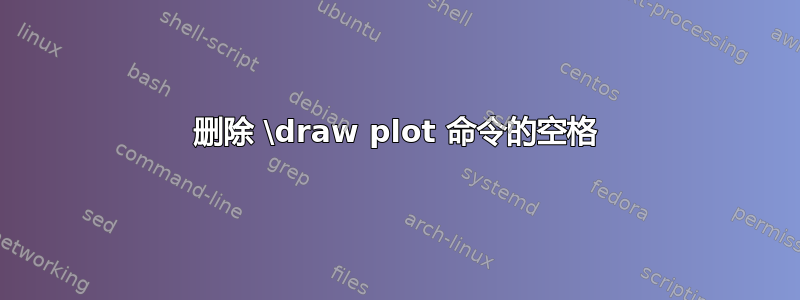
答案1
就像我在评论中所说的那样,您必须使用剪辑来减少绘图周围的额外空间:
\documentclass[tikz]{standalone}
\begin{document}
\begin{tikzpicture}
\clip (0,-1.05) rectangle (1.3,2.5);
\draw[black] plot [smooth, tension=2] coordinates { (0,0) (1,-0.5) (1,2.5)};
\end{tikzpicture}
\end{document}
编辑:一点解释
在这里你可以看到你的曲线是如何构造的(控制点和张力)。这可以解释为什么你的图片周围有额外的空间:





