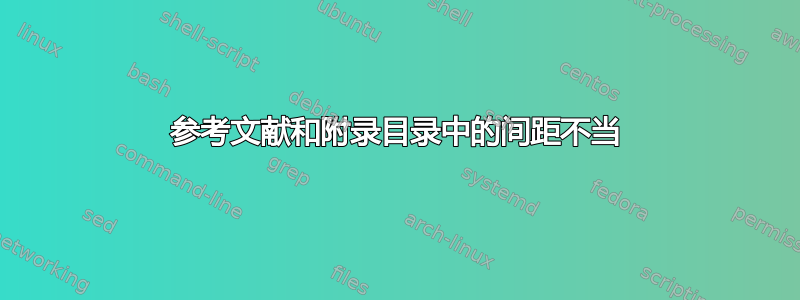
参考文献和附录出现在章节之后,应该分开。我不知道发生了什么,但我的参考文献和附录出现在未来作品(第 7 章)下方,应该分开。有人可以帮我纠正这个问题吗?
[![在此处输入图片描述][1]][1]
\documentclass[11pt,twoside,dvipsnames]{report}
\usepackage{geometry}
\usepackage{enumerate}
\usepackage{latexsym,booktabs}
\usepackage{amsmath,amssymb}
\usepackage[singlespacing]{setspace}
\usepackage[colorlinks=true,linkcolor=blue]{hyperref}
\usepackage{graphicx}
\usepackage{caption}
\captionsetup[table]{skip=1pt}
\usepackage{float}
\usepackage{makecell}
\usepackage{booktabs}
\usepackage{tikz}
\usepackage[natbibapa]{apacite}
\usepackage{xcolor}
\newcommand{\tb}[1]{\noindent \textcolor{NavyBlue}{\textbf{Tom:} #1}}
\newcommand{\ishaan}[1]{\noindent \textcolor{Orange}{\textbf{Ishaan:} #1}}
\geometry{a4paper,left=2cm,right=2.0cm, top=2cm, bottom=2.0cm}
\newtheorem{Definition}{Definition}
\newtheorem{Theorem}{Theorem}
\newtheorem{Lemma}{Lemma}
\newtheorem{Corollary}{Corollary}
\newtheorem{Proposition}{Proposition}
\newtheorem{Algorithm}{Algorithm}
\numberwithin{Theorem}{section}
\numberwithin{Definition}{section}
\numberwithin{Lemma}{section}
\numberwithin{Algorithm}{section}
\numberwithin{equation}{section}
% Remove the spaces from above , and be neat align, though these need to be edited.
%\usepackage{etoolbox}
%\newcommand{\zerodisplayskips}{%
% \setlength{\abovedisplayskip}{4pt}%
% \setlength{\belowdisplayskip}{4pt}%
% \setlength{\abovedisplayshortskip}{4pt}%
% \setlength{\belowdisplayshortskip}{4pt}}
%\appto{\normalsize}{\zerodisplayskips}
% *********************************************************************
% Headings , and page layout
% *********************************************************************
\usepackage{fancyhdr} % to design my own headings
\usepackage{titlesec, titletoc} % to design my own toc , and part/chapter/section styles
% page style of "chapter"
\titleformat{\chapter}[display]{\Huge \bfseries}
{\Large Chapter \thechapter \thispagestyle{plain}}{0ex}{\titlerule\vspace{1ex}}
\titlespacing*{\chapter}{0ex}{5ex}{5ex}
\titleformat{\section}[display]{\LARGE \bfseries}
{\thispagestyle{plain}}{0ex}{}
\titlespacing*{\section}{0ex}{0ex}{2ex}
\titleformat{\subsection}[display]{\Large \bfseries}
{\thispagestyle{plain}}{0ex}{\vspace{2ex}}
\titlespacing*{\subsection}{0ex}{0ex}{3ex}
% definition of headings
\fancypagestyle{memo}{
\pagestyle{fancy}
\fancyhf{}
\fancyhead[RO,LE]{\thepage}
\fancyhead[RE]{\rightmark}
\fancyhead[LO]{\leftmark}
\renewcommand\headrulewidth{0.5pt}
}
\begin{document}
\chapter{I am sorry}
\chapter{I am sorry again}
\addcontentsline{toc}{section}{References}
\bibliography{literature.bib}
\appendix
\newpage
\section{Appendix A}
\label{app:one}
\section{Appendix B}
\label{app:two}
Some other stuff.
\end{document}
答案1
在报告类(以及几乎所有其他包含章节的 LaTeX 类)中,附录是章节而不是节。当您输入 时\appendix,您将 LaTeX 置于附录模式,这表示顶级节单元(书籍/报告中的章节及其相关内容、文章中的节及其相关内容)应被视为附录。根据文档类的不同,还可能发生其他格式更改。
您很可能想要将这些\section命令更改为\chapters。
同样,在报告中,参考文献将作为章节级分段单元生成。通过编写
\addcontentsline{toc}{section}{References}
您所做的就是在目录中添加额外的一行(作为节级目录条目,并且页码也错误)。不幸的是,报告类中关于如何打印参考书目的定义没有添加目录条目,并且对于添加目录不太友好。实现此目的的最简单方法是将您的更改\addcontentsline为:
\clearpage
\addcontentsline{toc}{chapter}{References}
\clearpage当输出页码时,将确保您在正确的页面上¹并且已\addcontentsline被修改,以将参考文献目录条目作为章节而不是部分。
但理想情况下,您应该有一个可以自动将目录添加到目录中的文档类。
补充说明正如 David Carlisle 和其他人指出的那样,您确实应该有一个最小的工作示例。我不得不对我用来测试结果的副本进行一些更改(特别是,添加和删除一些包,当我将带有环境的最小参考书目放入文档\tableofcontents时会导致错误)。²thebibliography
- 但是如果切换到双面布局则要小心。
- 说实话,你应该删除它。我没有,我只是让 LaTeX 跳过错误,这是一种危险的做法,我不建议大多数用户,尤其是学习者。


