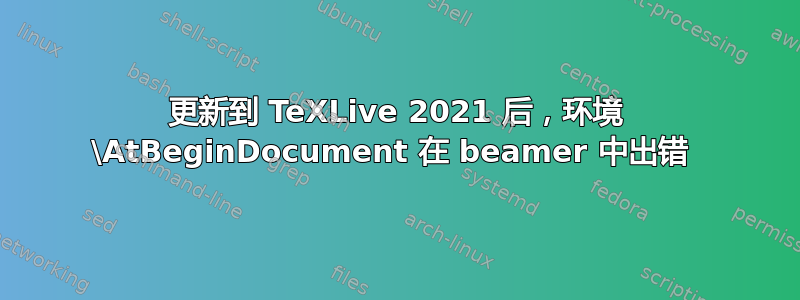
我以前在 Mac 上使用过 TexLive 2019,最近更新到了 Catalina。我决定也更新 TeXLive。所以我下载并安装了 TexLive 2021。更新后,我使用 beamer 和自定义样式创建的一些幻灯片.sty由于错误而无法编译Missing number, treated as zero。经过繁琐的调试,我将问题缩小到文件\AtBeginDocument中使用环境的问题。(如果环境也放在文件的前言中,.sty也可以重现此错误\AtBeginDocument.tex。
以下是可用于重现错误的示例.sty和文件。.tex
- 样式文件 (
reproduce_bug_style.sty):
\NeedsTeXFormat{LaTeX2e}[1994/06/01]
\ProvidesPackage{my_test1}
[2019/10/02 my_test1]
% Berlin theme
\mode<presentation>{\usetheme[compress]{Berlin}}
% Setup first frame
\AtBeginDocument{
\setbeamertemplate{section in toc}[ball unnumbered]
\begin{frame}
\frametitle{}
\begin{center}
{\large \textbf{\arabic{1}.~\insertsubtitle}}
\end{center}
\tableofcontents
\end{frame}
}
\endinput
- TeX 文件(
reproduce_bug.tex):
\documentclass[10pt]{beamer}
\usepackage{reproduce_bug_style}
%%% Title Page
% short title (course number) and title (course title) appear at the top of the first slide
\title[Short Title]{Title}
% short subtitle appears in the footer on the left hand side
\subtitle[Short Subtitle]{Subtitle}
\begin{document}
\begin{frame}{Introduction}
\begin{itemize}
\item Item 1
\end{itemize}
\end{frame}
\end{document}
解决该问题的一种方法是使用环境\AtBeginSection[]。但是,我想知道 2021 版与 2019 版相比有哪些变化,导致了此错误(Missing number, treated as zero )。非常感谢任何见解。
主要问题
我有一个.sty用于排版讲座幻灯片的自定义文件。在其中,我定义了一个名为subnum计数主题的计数器。在装有 Catalina OS 的 Mac 上更新到 TexLive 2021 后,我不断收到以下两个错误:
Undefined control sequence. <argument> \g_pbs_ocgbase_loaded_boolMissing number, treated as zero. <to be read again>
我认为我对上述问题的缩小是罪魁祸首。看来这可能不是错误的主要原因。但是,在这种情况下,解决方法仍然有效。
第一个错误是由于animate包引起的。
非常感谢任何见解或更好的解决方案。


