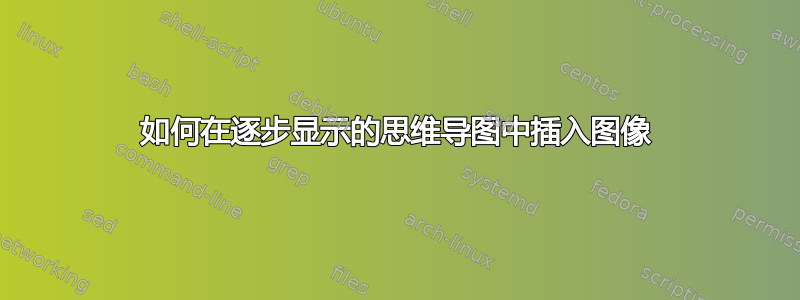
我想插入一张幻灯片来显示图像,同时显示 TikZ 思维导图。
\documentclass[t]{beamer}
\usetheme[progressbar=frametitle]{metropolis}
\usetikzlibrary{overlay-beamer-styles}
\setbeamercovered{transparent=7}
\usetikzlibrary{mindmap,trees,shadows}
%https://tex.stackexchange.com/questions/55806/mindmap-tikzpicture-in-beamer-reveal-step-by-step
\tikzset{
invisible/.style={opacity=0.1},
visible on/.style={alt={#1{}{invisible}}},
alt/.code args={<#1>#2#3}{%
\alt<#1>{\pgfkeysalso{#2}}{\pgfkeysalso{#3}} % \pgfkeysalso doesn't change the path
},
}
%%%---------------
\usetikzlibrary{calc}
%%%%---------------------
% \usepackage{smartdiagram}
\usepackage{adjustbox}
\usepackage{standalone}
\setbeamercolor{background canvas}{bg=white}
\setbeamercovered{transparent=7}
\begin{document}
\begin{frame}[t]{Desafíos técnicos}
\begin{center}
\begin{tikzpicture}[scale=.58, every node/.style={transform shape},]
\path[mindmap,concept color=black,text=white, ,visible on=<{1,2,4}>
] node[concept] {Desafíos Técnicos}
[clockwise from=150]
child[concept color=green!50!black,visible on=<{2,4}>] {
node[concept] {Tamaño de la red}
[clockwise from=-90]
child { node[concept] {Concurren\-cia operaciones}
[clockwise from=210]
child[concept color=red!50!black] { node[concept] {Max. throrughput}}
}
child { node[concept] (bulk) {Operacio\-nes \emph{bulk}}
[clockwise from=210]
child[concept color=red!50!black] { node[concept] {Max. throrughput}}
}
child { node[concept] {Distribu\-ción}
[clockwise from=150]
child[concept color=red!50!black] { node[concept] {Reducir carga cómputo}}
child[concept color=red!50!black] { node[concept] {Reducir tráfico}}
}
}
child[concept color=cyan!60!black,visible on=<{1,2,4}>] {
node[concept] {Características de aplicaciones}
[clockwise from=150]
child { node[concept] {Basadas en transacciones}
[clockwise from=150]
child[concept color=red!50!black] { node[concept] {Heteroge\-neidad equipos}}
}
child { node[concept] (a) {Basadas en interrupciones}
[clockwise from=150]
child[concept color=red!50!black] { node[concept] {Correla\-ción de alarmas}}
}
child { node[concept] {Basadas en cómputo}
[clockwise from=30]
child[concept color=red!50!black] { node[concept] {Capaci\-dad de cálculo}}
child[concept color=red!50!black] { node[concept] {Grandes datasets}}
}
}
child[concept color=yellow!60!black, visible on=<4>] {
node[concept] {Integración}
[clockwise from=30]
child[concept color=red!50!black] { node[concept] {Swivel-chair syndrome}
}
};
\end{tikzpicture}
\end{center}
\only<3>{
\includegraphics[scale=.6]{concurr12.png}
}
\end{frame}
\end{document}
幻灯片的PNG文件3:
为了逐步说明,我使用了上一篇文章中的解决方案关联。
问题是幻灯片 3 有思维导图,而concurr12.png图像放在下面。我想插入幻灯片 3、4、6 和 7 中的图形,就像concurr12.png在同一个投影仪框架中一样。
答案1
您可以使用绝对定位remember picture, overlay。
\documentclass[t]{beamer}
\usetheme[progressbar=frametitle]{metropolis}
\usetikzlibrary{overlay-beamer-styles}
\setbeamercovered{transparent=7}
\usetikzlibrary{mindmap,trees,shadows}
%https://tex.stackexchange.com/questions/55806/mindmap-tikzpicture-in-beamer-reveal-step-by-step
\tikzset{
invisible/.style={opacity=0.1},
visible on/.style={alt={#1{}{invisible}}},
alt/.code args={<#1>#2#3}{%
\alt<#1>{\pgfkeysalso{#2}}{\pgfkeysalso{#3}} % \pgfkeysalso doesn't change the path
},
}
%%%---------------
\usetikzlibrary{calc}
%%%%---------------------
% \usepackage{smartdiagram}
\usepackage{adjustbox}
\usepackage{standalone}
\setbeamercolor{background canvas}{bg=white}
\setbeamercovered{transparent=7}
\begin{document}
\begin{frame}[t]{Desafíos técnicos}
\begin{center}
\begin{tikzpicture}[scale=.58, every node/.style={transform shape},]
\path[mindmap,concept color=black,text=white, ,visible on=<{1,2,4}>
] node[concept] {Desafíos Técnicos}
[clockwise from=150]
child[concept color=green!50!black,visible on=<{2,4}>] {
node[concept] {Tamaño de la red}
[clockwise from=-90]
child { node[concept] {Concurren\-cia operaciones}
[clockwise from=210]
child[concept color=red!50!black] { node[concept] {Max. throrughput}}
}
child { node[concept] (bulk) {Operacio\-nes \emph{bulk}}
[clockwise from=210]
child[concept color=red!50!black] { node[concept] {Max. throrughput}}
}
child { node[concept] {Distribu\-ción}
[clockwise from=150]
child[concept color=red!50!black] { node[concept] {Reducir carga cómputo}}
child[concept color=red!50!black] { node[concept] {Reducir tráfico}}
}
}
child[concept color=cyan!60!black,visible on=<{1,2,4}>] {
node[concept] {Características de aplicaciones}
[clockwise from=150]
child { node[concept] {Basadas en transacciones}
[clockwise from=150]
child[concept color=red!50!black] { node[concept] {Heteroge\-neidad equipos}}
}
child { node[concept] (a) {Basadas en interrupciones}
[clockwise from=150]
child[concept color=red!50!black] { node[concept] {Correla\-ción de alarmas}}
}
child { node[concept] {Basadas en cómputo}
[clockwise from=30]
child[concept color=red!50!black] { node[concept] {Capaci\-dad de cálculo}}
child[concept color=red!50!black] { node[concept] {Grandes datasets}}
}
}
child[concept color=yellow!60!black, visible on=<4>] {
node[concept] {Integración}
[clockwise from=30]
child[concept color=red!50!black] { node[concept] {Swivel-chair syndrome}
}
};
\end{tikzpicture}
\end{center}
\only<3>{
\tikz[remember picture,overlay]{\node at (current page.center){\includegraphics[width=\textwidth]{concurr12.png}};} }
\end{frame}
\end{document}




