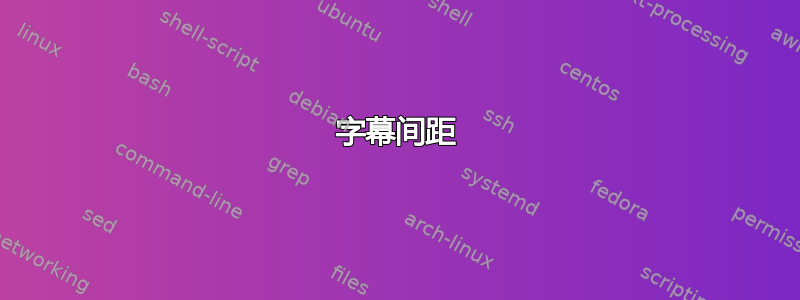
我如何删除标题中的这个空格并使其看起来像子图 (b) 中的连续文本?

这是我的代码,
\begin{figure}[h]
\begin{minipage}[t]{0.22\textwidth}
\includegraphics[width=35mm,height=33mm]{DPT_hardware_2_png}
\footnotesize{(a) $V_{GS}$(Ch1), $V_{DS}$(Ch3), $I_D$(Ch4), Scale: t = 50 $\mu$s/div, Ch1: 20
V/div, Ch3: 10 V/div, Ch4: 5 A/div}
\label{fig:x}
\end{minipage}
%\centering
\hspace{0.5cm}
\begin{minipage}[t]{0.22\textwidth}
\includegraphics[width=35mm,height=33mm]{DPT_hardware_corr}
\footnotesize{(b)Simulated waveform:$V_{DS}, I_D, V_{GS}$ Blue: $V_D$, Red: $V_{GS}$, Black:
$I_D$}
\label{fig:y}
\end{minipage}
\caption{\footnotesize{Plot of $V_{DS}$, $V_{GS}$, $I_D$;(a) Experimental \& (b) Simulated
results}}
\label{fig:sboost2}
\end{figure}
答案1
也许你正在寻找这样的东西:
MWE(最小工作示例)生成上述图像,而不是minipage使用包subfigure中定义的环境subcaption:
\documentclass[twocolumn]{article}
\usepackage{graphicx}
\usepackage{ragged2e}
\usepackage{caption, subcaption}
\captionsetup{font=footnotesize, labelfont=bf, justification=RaggedRight}
\usepackage{siunitx}
\usepackage{lipsum}
\begin{document}
\begin{figure}[ht]
\begin{subfigure}[t]{0.48\linewidth}
\includegraphics[width=\linewidth]{example-image-duck}
\caption{$V_{GS}$ (Ch1), $V_{DS}$ (Ch3), $I_D$ (Ch4), Scale: $t = \qty{50}{\micro\second/div}$,
Ch1: \qty{20}{V/div}, Ch3: \qty{10}{V/div}, Ch4: \qty{5}{A/div}}
\label{fig:x}
\end{subfigure}
\hfill
\begin{subfigure}[t]{0.48\linewidth}
\includegraphics[width=\linewidth]{example-image-duck}
\caption{Simulated waveform: $V_{DS}, I_D, V_{GS}$ Blue: $V_D$, Red: $V_{GS}$, Black:
$I_D$}
\label{fig:y}
\end{subfigure}
\caption{Plot of $V_{DS}$, $V_{GS}$, $I_D$; (a) Experimental, (b) Simulated
results}
\label{fig:sboost2}
\end{figure}
\lipsum
\end{document}



