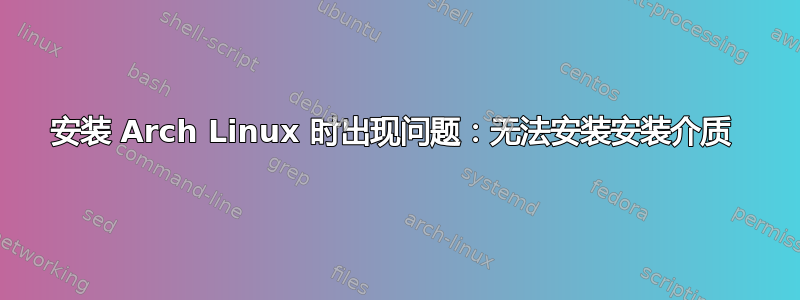
我尝试在我的 Acer Aspire 4830tg 上安装 Arch Linux,但总是遇到问题。我正在尝试从 USB 记忆棒上安装 Arch,并使用 Bittorrent 获得了 iso 映像。我还尝试将其与 Windows 8(已安装)一起安装。当我启动到 Arch linux 时出现此错误
:: Mounting '/dev/disk/by-label/ARCH_201212' to 'run/archiso/bootmnt'
Waiting 30 seconds for device /dev/disk/by-label/ARCH_201212 ...
ERROR: '/dev/disk/by-label/ARCH_201212' device did not show up after 30 seconds...
Falling back to interactive prompt
You can try to fix the problem manually, log out when you are finished
sh: can't access tty; job control turned off
所以我知道如果我在虚拟机上运行它就会工作,但每当我尝试将它安装在我的笔记本电脑上时,我总是收到此错误。
答案1
启动过程未找到您的 U 盘。可能它没有按照其初始化脚本期望的方式进行标记。您确定烧录到 U 盘的 ISO 是用于 U 盘的(混合)ISO 吗?您确定您按照已发布的说明烧毁了它吗?
在交互式提示中,您应该能够执行 als /dev/disk/by-label/查看是否显示任何带标签的设备。如果ls不可用,请尝试:echo /dev/disk/by-label/*。您通过这种方式获得的信息可能会建议解决方法。但我希望您希望/需要修复导致 USB 记忆棒外观与 Arch 启动/初始化/安装脚本期望看到的内容之间出现差异的任何早期问题。
(警告:您的问题对于本网站来说可能“过于本地化”,可能会被关闭。)


