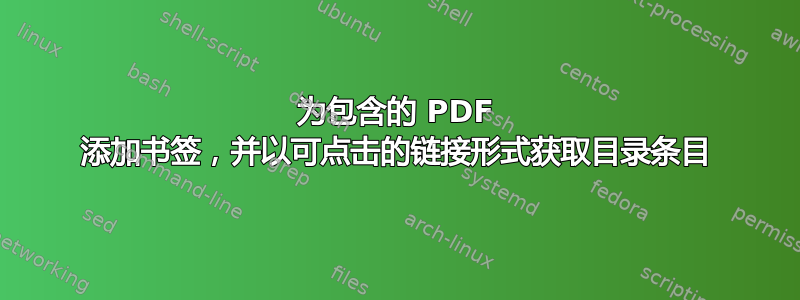
首先:我不确定这是否应该是两个单独的问题,但我决定将它们作为一个问题发布。
考虑以下 MWE(后续编译时出现有关 \contentsline 的错误):
\documentclass{article}
\usepackage{tocloft}
\usepackage{pdfpages}
\usepackage{hyperref}
\begin{document}
\tableofcontents
\newpage
\section{A section}
\label{section:A}
Test
\newpage
\section{External document}
The following pages consist of external documents.
\phantomsection
\addtocontents
{toc}
{\protect
\contentsline
{subsection}
{\protect\numberline{}Dummy Page}
{4}
{}}
\includepdf[pages = -]{dummy.pdf}
\end{document}
我如何将添加的目录条目
Dummy Page变成可点击的链接,将我引导到虚拟文档开始的页面(在本例中为第 4 页)?如何添加
Dummy Page带有正确页码(此处为 4)的书签条目?
答案1
\documentclass{article}
\usepackage{tocloft}
\usepackage{pdfpages}
\usepackage{hyperref}
\begin{document}
\tableofcontents
\newpage
\section{A section}
\label{section:A}
Test
\newpage
\section{External document}
The following pages consist of external documents.
\newpage
\phantomsection
\addcontentsline{toc}{subsection}{\protect\numberline{}Dummy Page}
\includepdf[pages = -]{example-image}
\end{document}


