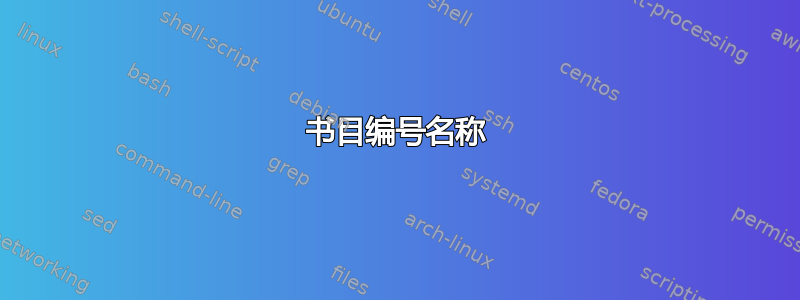
答案1
我相信这几乎就是你想要的——经过测试背页。 我曾是不是能够弄清楚如何重新开始编号labelprefix。
\documentclass{article}
\usepackage{biblatex}
\addbibresource{\jobname.bib}
\begin{filecontents}{\jobname.bib}
@book{key1,
author = {Author1, A.},
year = {2001},
title = {Title1},
publisher = {Publisher1},
annotation = {CategotyA},
}
@book{key2,
author = {Author2, A.},
year = {2002},
title = {Title2},
publisher = {Publisher2},
annotation = {CategotyB},
}
\end{filecontents}
% https://tex.stackexchange.com/questions/333682
\defbibcheck{CategotyA}{\iffieldequalstr{annotation}{CategotyA}{}{\skipentry}}
\defbibcheck{CategotyB}{\iffieldequalstr{annotation}{CategotyB}{}{\skipentry}}
\begin{document}
\cite{key1} \cite{key2}
% https://users.pfw.edu/nguyent/leisure.html
% https://tex.stackexchange.com/questions/389083
\newrefcontext[labelprefix = A]
\printbibliography[check=CategotyA, title = {Categoty A}]
\newrefcontext[labelprefix = B]
\printbibliography[check=CategotyB, title = {Categoty B}]
\end{document}





