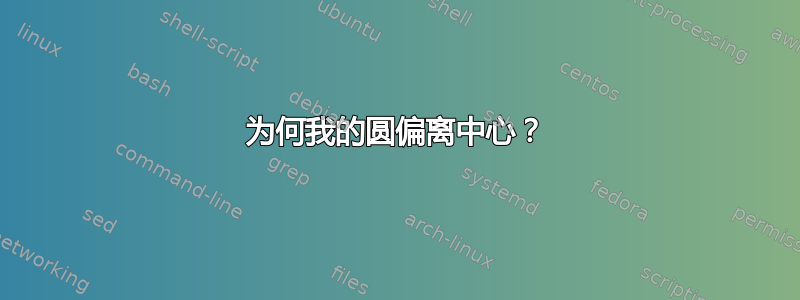
\usepackage[all]{xy}
\usepackage{pgfplots}
\begin{document}
\begin{tikzpicture}
\begin{axis}[nodes near coords={(\coordindex)}]
\addplot[draw=none]
coordinates {
(1,2) (2,1) (2,3) (3.7, 2) };
\end{axis}
\foreach \point in { (1,2), (2,1), (2,3), (3.7, 2)} {
% \draw[red,fill=red, opacity=0.2] \point circle (3pt);}
\draw[opacity=0.2, fill=green] \point circle (1.1);
\draw[fill=black] \point circle (2pt); }
\end{tikzpicture}
\end{document}
生成:
答案1
将循环移到axis环境中。由于其工作方式,您必须\point手动扩展变量()。
\documentclass{article}
\usepackage{pgfplots}
\pgfplotsset{compat=1.18}
\begin{document}
\begin{tikzpicture}
\begin{axis}[nodes near coords={(\coordindex)}]
\addplot[draw=none] coordinates { (1,2) (2,1) (2,3) (3.7, 2) };
\foreach \point in { (1,2), (2,1), (2,3), (3.7, 2)} {
\edef\tmp{%
\noexpand\draw[opacity=0.2, fill=green] \point circle (1.1);
\noexpand\draw[fill=black] \point circle (2pt);
}
\tmp
}
\end{axis}
\end{tikzpicture}
\end{document}
答案2
您必须在轴环境(坐标系)内定义坐标。
\documentclass{article}
\usepackage{pgfplots}
\pgfplotsset{compat=newest}
\begin{document}
\begin{tikzpicture}
\begin{axis}[nodes near coords={(\coordindex)}]
\addplot[draw=none] coordinates { (1,2) (2,1) (2,3) (3.7, 2) };
\coordinate (A) at (1,2);
\coordinate (B) at (2,1);
\coordinate (C) at (2,3);
\coordinate (D) at (3.7,2);
\end{axis}
\foreach \point in {(A),(B),(C),(D)} {
% \draw[red,fill=red, opacity=0.2] \point circle (3pt);}
\draw[opacity=0.2, fill=green] \point circle (1.1);
\draw[fill=black] \point circle (2pt); }
\end{tikzpicture}
\end{document}
答案3
如果是这样,那么改变标记就\addplot比在环境外绘图更容易axis。
\documentclass{article}
\usepackage {pgfplots}
\pgfplotsset {compat=1.17}
\begin{document}
\begin{tikzpicture}
\begin{axis}[nodes near coords={(\coordindex)}]
\addplot[only marks,mark=*,mark size=1.1cm,fill=green,opacity=0.2] coordinates {(1,2) (2,1) (2,3) (3.7, 2)};
\addplot[only marks,mark=*,mark size=2pt,fill=black] coordinates {(1,2) (2,1) (2,3) (3.7, 2)};
\end{axis}
\end{tikzpicture}
\end{document}
编辑:或者,定义样式和重复的坐标:
\documentclass{article}
\usepackage {pgfplots}
\pgfplotsset {compat=1.17}
\newcommand{\mycoords}{(1,2) (2,1) (2,3) (3.7,2)}
\tikzset
{
big circle/.style={only marks,mark=*,mark size=1.1cm,fill=green,opacity=0.2},
small circle/.style={only marks,mark=*,mark size=2pt,fill=black}
}
\begin{document}
\begin{tikzpicture}
\begin{axis}[nodes near coords={(\coordindex)}]
\addplot[big circle] coordinates {\mycoords};
\addplot[small circle] coordinates {\mycoords};
\end{axis}
\end{tikzpicture}
\end{document}






