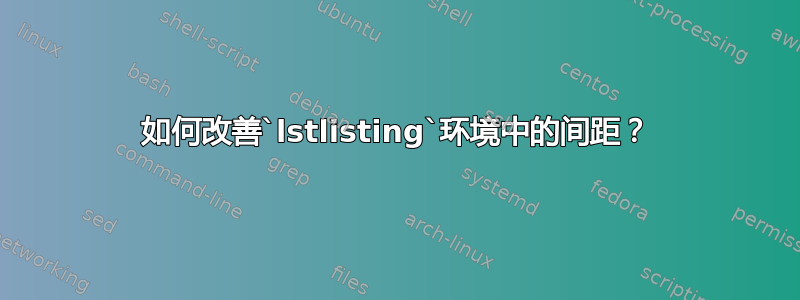
我想beamer使用发布一些 MATLAB 代码matlab-prettifier。我想使用 选项为代码创建主标题title。lstlisting但是,结果如下
- 是否可以将标题和框架之间的空间设置为零?
- 如何减少空行之间的间距?
- 如何
\space在每行前添加一个单数? - 我希望直接复制并粘贴幻灯片上的代码。如何添加行号作为不可复制的材料?
我的MWE
\documentclass[aspectratio=169, xcolor={x11names}, t]{beamer}
\usefonttheme{professionalfonts}
\renewcommand{\sfdefault}{ppl}
\BeforeBeginEnvironment{frame}{\fontencoding{T1}\selectfont}
\usepackage[utf8]{inputenc}
\usepackage[T1]{fontenc} % you need this to get the fonts right
\usepackage[]{matlab-prettifier}
% MATLAB Prettifying Options
% style
\lstset{style=Matlab-editor, basicstyle=\mlttfamily\footnotesize, escapechar=", mathescape=true}
% frames
\lstset{frame=lines, framerule=0.61pt, rulecolor=\color{DodgerBlue3}, backgroundcolor=\color{Ivory1}}
% spacing
\lstset{aboveskip=0pt, belowskip=\medskipamount, framesep=0pt}
% section rules
\lstset{mlshowsectionrules=true, mlsectionrulethickness=0.08, mlsectionrulecolor=black!25}
% indentation
\lstset{literate=*{\ }{\ }3, breaklines=true, breakindent=0mm}
% numbering
\lstset{numbers=right, numberstyle=\tiny\color{black!80!white!20}, stepnumber=1, numbersep=5pt, numberblanklines=false}
\usepackage{tikz}
\newcommand{\titleMATLABCode}[1]{%
\begin{tikzpicture}%
\node[fill=CadetBlue2, text=black, inner sep=0mm, outer sep=0mm, inner ysep=1mm, text width=\linewidth, align=flush left, font=\normalsize\bfseries] {~#1};%
\end{tikzpicture}%
}
\begin{document}
\begin{frame}[fragile, environment=frame, plain, allowframebreaks=0.99]
The algorithm goes like this:
\begin{lstlisting}[title=\titleMATLABCode{Try It in MATLAB}]
% define symbolic variables
syms y(t) x t
Dy = diff(y, 't', 1);
D2y = diff(y, 't', 2);
% the differential equation and initial conditions
% the differential equation
eq = D2y + 12*Dy + 32*y == 32;
% the initial conditions
cond1 = y(0) == 0; cond2 = Dy(0) == 0;
conds = [cond1, cond2];
% the solution
y_t_sol = dsolve(eq, conds);
pretty(y_t_sol)
\end{lstlisting}
\end{frame}
\end{document}
答案1
针对问题 1.、2 以及也许 4 的答案。
\documentclass[aspectratio=169, xcolor={x11names}, t]{beamer}
\usefonttheme{professionalfonts}
\renewcommand{\sfdefault}{ppl}
\BeforeBeginEnvironment{frame}{\fontencoding{T1}\selectfont}
\usepackage[utf8]{inputenc}
\usepackage[T1]{fontenc} % you need this to get the fonts right
\usepackage[]{matlab-prettifier}
% MATLAB Prettifying Options
% style
% \lstset{style=Matlab-editor, basicstyle=\mlttfamily\footnotesize, escapechar=", mathescape=true}
\lstset{style=Matlab-editor, basicstyle=\linespread{0.8}\mlttfamily\footnotesize, escapechar=", mathescape=true}
% https://tex.stackexchange.com/questions/129377/unwanted-white-lines-in-listings-environment/129413#129413
% frames
\lstset{frame=lines, framerule=0.61pt, rulecolor=\color{DodgerBlue3}, backgroundcolor=\color{Ivory1}}
% spacing
\lstset{aboveskip=0pt, belowskip=\medskipamount, framesep=0pt}
% section rules
\lstset{mlshowsectionrules=true, mlsectionrulethickness=0.08, mlsectionrulecolor=black!25}
% indentation
\lstset{literate=*{\ }{\ }3, breaklines=true, breakindent=0mm}
% numbering
%\lstset{numbers=right, numberstyle=\tiny\color{black!80!white!20}, stepnumber=1, numbersep=5pt, numberblanklines=false}
\usepackage{tikz}
\newcommand{\titleMATLABCode}[1]{%
\begin{tikzpicture}%
\node[fill=CadetBlue2, text=black, inner sep=0mm, outer sep=0mm, inner ysep=1mm, text width=\linewidth, align=flush left, font=\normalsize\bfseries] {~#1};%
\end{tikzpicture}%
}
\begin{document}
\begin{frame}[fragile, environment=frame, plain, allowframebreaks=0.99]
\frametitle{ The algorithm goes like this: }
% The algorithm goes like this:
\begin{lstlisting}[title=\titleMATLABCode{Try It in MATLAB}]
% define symbolic variables
syms y(t) x t
Dy = diff(y, 't', 1);
D2y = diff(y, 't', 2);
% the differential equation and initial conditions
% the differential equation
eq = D2y + 12*Dy + 32*y == 32;
% the initial conditions
cond1 = y(0) == 0; cond2 = Dy(0) == 0;
conds = [cond1, cond2];
% the solution
y_t_sol = dsolve(eq, conds);
pretty(y_t_sol)
\end{lstlisting}
\end{frame}
\end{document}




