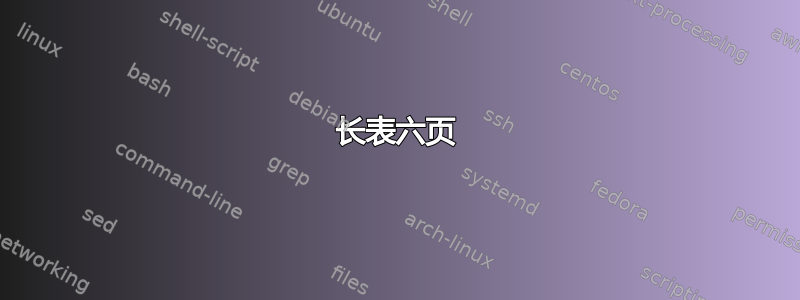
我在 Word 中有一个长达“六页”的表格。我将工作转移到 Latex 中,但表格显示效果不佳,没有显示所有行和列。
\begin{longtable}[H]
\centering
\caption{List of published articles selected for the systematic review}
\label{tab:my-table}
\begin{tabular}{|c|c|c|c|c|l|c|}
\hline
\rowcolor[HTML]{EFEFEF}
\textbf{ID} &
\textbf{Reference} &
\textbf{Year} &
\textbf{Country} &
\textbf{Study Period} &
\multicolumn{1}{c|}{\cellcolor[HTML]{EFEFEF}\textbf{Model / Methods}} &
\textbf{Techniques Category} \\ \hline
1 &
\cite{hales2002potential} &
2002 &
Global &
\begin{tabular}[c]{@{}c@{}}1975\\ -\\ 1996\end{tabular} &
\begin{tabular}[c]{@{}l@{}}- Logistic Regression\\ - Spatial
答案1
您的表格太宽了,我非常怀疑它能否在保持合理字体大小和边距的情况下适合一页。因此,我建议将表格旋转为横向。以下内容可以作为起点:
\documentclass{article}
\usepackage[table]{xcolor}
\usepackage{xltabular}
\usepackage{pdflscape}
\usepackage{enumitem}
\newlist{tabitem}{itemize}{1}
\setlist[tabitem]{label=--, noitemsep,leftmargin=*,topsep=0pt,partopsep=0pt, nosep, before=\begin{minipage}[t]{\hsize}, after=\end{minipage}}
\begin{document}
\begin{landscape}
\begin{xltabular}{\linewidth}{|r|c|c|>{\centering\arraybackslash}p{1.5cm}|c|X|X|}
\caption{List of published articles selected for the systematic review}
\label{tab:my-table}\\
\hline
\rowcolor[HTML]{EFEFEF}
\textbf{ID} &
\textbf{Ref.} &
\textbf{Year} &
\textbf{Country} &
\textbf{Study Period} &
\textbf{Model / Methods} &
\textbf{Techniques Category} \\ \hline
\endfirsthead
\caption{List of published articles selected for the systematic review - continued from previous page}\\
\hline
\rowcolor[HTML]{EFEFEF}
\textbf{ID} &
\textbf{Ref.} &
\textbf{Year} &
\textbf{Country} &
\textbf{Study Period} &
\textbf{Model / Methods} &
\textbf{Techniques Category} \\ \hline
\endhead
1 &
\cite{hales2002potential} &
2002 &
Global &
1975 -- 1996 &
\begin{tabitem}
\item Logistic Regression
\item Spatial
\end{tabitem} &
some text in the last column
\end{xltabular}
\end{landscape}
\end{document}




