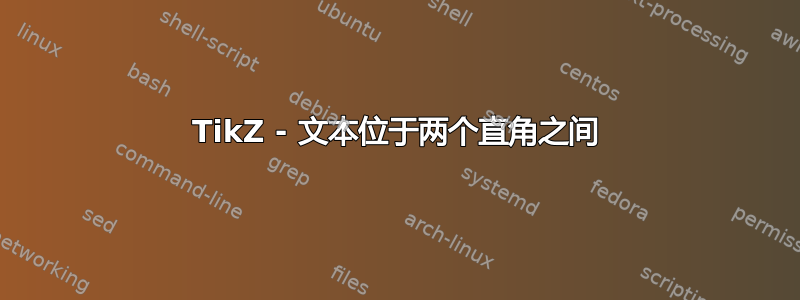
我似乎无法让文本位于路径上两个直角之间的中心。
平均能量损失
\documentclass{standalone}
\usepackage{tikz}
\usepackage{amsmath}
\usetikzlibrary{positioning,calc}
\begin{document}
\begin{tikzpicture}
[node distance = 2cm,
state/.style={draw, rectangle, minimum width=2cm, align=center},
>={latex},
arrow text/.style={text width=1.8cm, rectangle, align=center, font={\tiny}, node distance=1cm},
tmp/.style={coordinate}]
% Main blocks
\node [state] (init) {Initialization\\State};
\node [state, right=of init] (nonrt) {Non-Real-Time\\State};
\node [state, right=of nonrt] (rt) {Real-Time\\State};
\node [state, left=of init] (off) {Off\\State};
% Tmporary nodes for routing arrows
\node [tmp, below=of nonrt, node distance=.5cm] (tmpbelow) {};
% Arrows
\draw [->] (nonrt) -- node [arrow text, anchor=north] {text below} node [arrow text, anchor=south] {text above} (rt);
\draw [->] ($ 0.5*(nonrt.south west)+0.5*(nonrt.south) $) |- ++(0cm,-.5cm) -| node [arrow text, midway, below] {text below} ($ 0.5*(init.south) + 0.5*(init.south east) $);
\end{tikzpicture}
\end{document}
MWE 输出
预期输出
text below位于两个直角之间的箭头路径的中心。
答案1
使用pos=0.25而不是midway。
\documentclass[border=3.14mm]{standalone}
\usepackage{tikz}
\usepackage{amsmath}
\usetikzlibrary{positioning,calc}
\begin{document}
\begin{tikzpicture}
[node distance = 2cm,
state/.style={draw, rectangle, minimum width=2cm, align=center},
>={latex},
arrow text/.style={text width=1.8cm, rectangle, align=center, font={\tiny}, node distance=1cm},
tmp/.style={coordinate}]
% Main blocks
\node [state] (init) {Initialization\\State};
\node [state, right=of init] (nonrt) {Non-Real-Time\\State};
\node [state, right=of nonrt] (rt) {Real-Time\\State};
\node [state, left=of init] (off) {Off\\State};
% Tmporary nodes for routing arrows
\node [tmp, below=of nonrt, node distance=.5cm] (tmpbelow) {};
% Arrows
\draw [->] (nonrt) -- node [arrow text, anchor=north] {text below} node [arrow text, anchor=south] {text above} (rt);
\draw [->] ($ 0.5*(nonrt.south west)+0.5*(nonrt.south) $) |- ++(0cm,-.5cm) -| node [arrow text, pos=0.25, below] {text below} ($ 0.5*(init.south) + 0.5*(init.south east) $);
\end{tikzpicture}
\end{document}
解释
当您将|-选项用于路径时,角度处的点将被视为midway整个路径的 。因此,第一条线的中间位置为pos=0.25,而第二条线的中间位置为pos=0.75。
答案2
SebGlav 的回答无疑是解决您问题最简单的方法。但是,出于信息目的,我将提出一个替代解决方案:
\documentclass[tikz]{standalone}
\usetikzlibrary{positioning,calc}
\begin{document}
\begin{tikzpicture}
[node distance = 2cm,
state/.style={draw, rectangle, minimum width=2cm, align=center},
>={latex},
arrow text/.style={text width=1.8cm, rectangle, align=center, font={\tiny}, node distance=1cm},
tmp/.style={coordinate}]
% Main blocks
\node [state] (init) {Initialization\\State};
\node [state, right=of init] (nonrt) {Non-Real-Time\\State};
\node [state, right=of nonrt] (rt) {Real-Time\\State};
\node [state, left=of init] (off) {Off\\State};
% Tmporary nodes for routing arrows
\node [tmp, below=of nonrt, node distance=.5cm] (tmpbelow) {};
% Arrows
\draw [->] (nonrt) -- node [arrow text, anchor=north] {text below} node [arrow text, anchor=south] {text above} (rt);
\coordinate (X) at ($(nonrt.210)+(0,-.5cm)$);
\draw[->] (nonrt.210) -- (X) -- (X -| init.320) node [arrow text, midway, below] {text below} -- ++(0,.5cm);
\end{tikzpicture}
\end{document}
我承认使用附加项coordinate来定义路径很不方便,但我想向您介绍一种替代方法来定义有角度的箭头,即使用 (name.number) 语法而不是 calc 语法。此外,对于这种类型的图表,我发现语法(A |- B)非常有用。
答案3
另一个解决方案是使用标准包(stackengine)和pstricks:。相关框架定义为pstricks nodes,并与特设节点连接;
\documentclass{article}
\usepackage[usestackEOL]{stackengine}
\usepackage{geometry}
\setlength{\fboxsep} {1ex}
\usepackage{pst-node}
\begin{document}
\noindent\framebox{\quad\Centerstack{Off \\State}\quad}\hfill\rnode{IS}{\framebox{\Centerstack{Initialization \\State}}}
\hfill\rnode{NRS}{\framebox{\Centerstack{Non-Real-Time \\State}}}\hfill\rnode{RTS}{\framebox{\Centerstack{Real-Time \\State}}}\par
\psset{arrowinset=0.1, linejoin=1}
\ncbar[angle=-90, arm=3ex, offsetA=-15pt, offsetB=-15pt]{->}{NRS}{IS}\naput{text below}
\ncline{->}{NRS}{RTS}\naput{text above}\nbput{text below}
\end{document}






