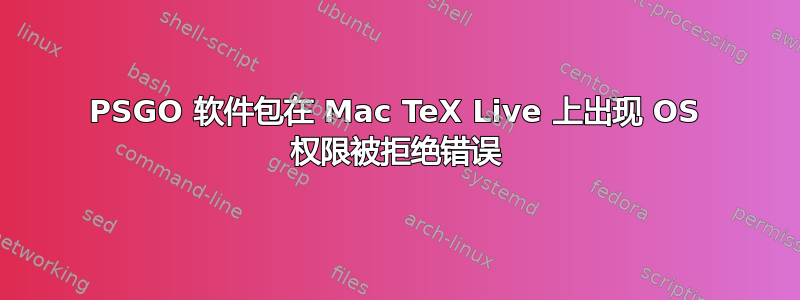
这psgo这个包实际上是在 TeXLive 的基本安装中,这对我来说就更奇怪了。
这是我正在尝试使用的代码,它恰好是这个答案:
\documentclass{article}
\usepackage{psgo}
\begin{document}
\begin{figure}[!thbp]
\setcounter{gomove}{0}
\setgounit{0.3cm}
%\scriptsize{
\tiny{
\begin{center}
\begin{psgoboard}[19]
\move{b}{2}
\move{c}{3}
\move{d}{4}
\move{e}{5}
\move{f}{6}
\move{g}{7}
\move{h}{8}
\move{j}{9}
\end{psgoboard}
\caption{Lee Sedol vs AlphaGoZero - Game2 (“Invention”)}
\label{Figure:LS-vs-AG-Game2}
\end{center}
}
\end{figure}
\end{document}
此代码应生成以下内容:
但除了可爱的、超易读的错误之外,我得到的只有这些:
在 VS Code 中,这是错误记录:
Error: /invalidfileaccess in --run--
Operand stack:
(/usr/local/texlive/2021/texmf-dist/dvips/pstricks/pstricks.pro) (r)
Execution stack:
%interp_exit .runexec2 --nostringval-- run --nostringval-- 2 %stopped_push --nostringval-- run run false 1 %stopped_push 1974 1 3 %oparray_pop 1973 1 3 %oparray_pop 1961 1 3 %oparray_pop 1817 1 3 %oparray_pop --nostringval-- %errorexec_pop .runexec2 --nostringval-- run --nostringval-- 2 %stopped_push --nostringval-- 1974 1 3 %oparray_pop run
Dictionary stack:
--dict:756/1123(ro)(G)-- --dict:0/20(G)-- --dict:75/200(L)--
Current allocation mode is local
Last OS error: Permission denied
Current file position is 69
GPL Ghostscript 9.53.3: Unrecoverable error, exit code 1
Error: /invalidfileaccess in --run--
Operand stack:
(/usr/local/texlive/2021/texmf-dist/dvips/pstricks/pstricks.pro) (r)
Execution stack:
%interp_exit .runexec2 --nostringval-- run --nostringval-- 2 %stopped_push --nostringval-- run run false 1 %stopped_push 1974 1 3 %oparray_pop 1973 1 3 %oparray_pop 1961 1 3 %oparray_pop 1817 1 3 %oparray_pop --nostringval-- %errorexec_pop .runexec2 --nostringval-- run --nostringval-- 2 %stopped_push --nostringval-- 1974 1 3 %oparray_pop run
Dictionary stack:
--dict:756/1123(ro)(G)-- --dict:0/20(G)-- --dict:75/200(L)--
Current allocation mode is local
Last OS error: Permission denied
Current file position is 69
GPL Ghostscript 9.53.3: Unrecoverable error, exit code 1
)
在 TeXMaker 中,我只收到一堆Undefined control sequence错误。
这是怎么回事?这显然是一个权限错误,似乎有解决方案另一个答案但是,chmod -R 755在我的 TeX Live 文件夹中使用不是解决问题至此结束。
即使没有使用该
psgo软件包,LaTeX 也能正常工作,我确实有一个功能齐全的安装。
答案1
您必须使用可选参数-dNOSAFER,否则ps2pdfGhostscript 将不会运行外部文件(PSTricks pro 文件)。
对于较新的 Ghostscript >= 9.5x 使用
ps2pdf -dNOSAFER -dALLOWPSTRANSPARENCY <file>.ps
或者
ps2pdf -dNOSAFER <file>.ps
如果你使用过,xelatex那么请更新你的 TeX 发行版。xdvipdfmx.cfg
答案2
我不知道当时我的设置是什么,但我刚刚尝试了这篇 Reddit 帖子并且有效:
latex go.tex
dvips -P pdf go.dvi
ps2pdf go.ps
我不知道这与@user187802 的答案到底有什么区别。




