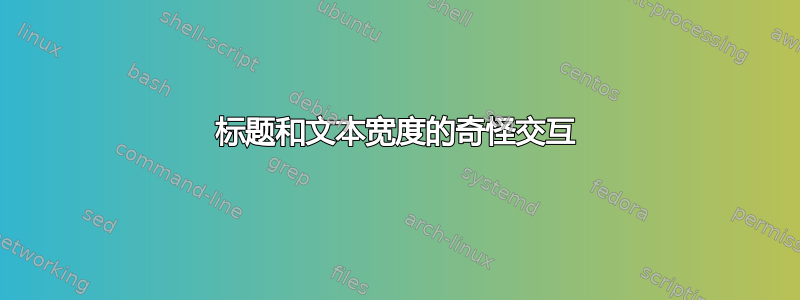
我正在尝试为一些照片创建一些好看的标题。我不想调整这些照片的纵横比,所以我keepaspectratio在 中包含了该选项\includegraphics。
受到 Martin Scharrer 的回答的启发浮动的自动宽度,我使用一个保存框来捕获照片的宽度,然后在命令中使用此宽度\captionsetup。这种方法效果很好,但我注意到一个相当奇怪的现象:
- 如果将宽度选项
\includegraphics设置为width=1\textwidth,则所有内容都会按应有的方式编译。 - 如果将宽度选项
\includegraphics设置为width=a\textwidth,其中 a 小于 1,则标题将向右偏移约 2pt,因此无法在图像下方正确居中。 - 如果将宽度选项
\includegraphics设置为width=b\textwidth,其中 b 大于 1,则标题和图像之间会有少量空白(尽管在这种情况下标题不会偏移)。
以下是 MWE:
\usepackage[T1]{fontenc}
\usepackage[utf8]{inputenc}
\usepackage{graphicx}
\usepackage{xcolor}
\usepackage{tgbonum}
\usepackage{tikz}
\usepackage{caption}
\usepackage{float}
\usepackage{tcolorbox}
\usepackage{calc}
%include own graphics path \graphicspath{{/Users/...}}
%%captions formatting%%
\definecolor{captionColor}{RGB}{103,143,150}
\DeclareCaptionFormat{customCaption}{%
\begin{tcolorbox}[
nobeforeafter,
colback=captionColor,
arc=0pt,
outer arc=0pt,
boxrule=0pt,
colupper=white,
%fontupper=\normal,
boxsep=0pt
]
#1#2#3
\end{tcolorbox}%
}
\begin{document}
The beginning of the document stretches the full text width.
\begin{minipage}[t]{0.60\textwidth}\vspace{0pt}
There will be some text on the left side of the page. The start of this text needs to be vertically aligned with the top of the other minipage.
\end{minipage}
\quad \quad \quad
\begin{minipage}[t]{0.29\textwidth}\vspace{0pt}
%FIRST PHOTO
%use savebox to get the width of photo1
\newsavebox\placeHolderOne
\sbox\placeHolderOne{\includegraphics[width=.9\linewidth,height=.9\linewidth,keepaspectratio]{examplePhoto1}}
%set the width of the caption to the width of photo1
\captionsetup{type=figure,width=\wd\placeHolderOne,format=customCaption,labelformat=empty,justification=raggedright,position=bottom,skip=0pt,textfont={it}}
%include photo1, with caption
\includegraphics[width=.9\linewidth,height=.9\linewidth,keepaspectratio]{examplePhoto1}
{\caption[]{Caption is offset to the side when width < linewidth}}
\vspace{6mm}
%SECOND PHOTO
%use savebox to get the width of photo2
\newsavebox\placeHolderTwo
\sbox\placeHolderTwo{\includegraphics[width=1.2\linewidth,height=.9\linewidth,keepaspectratio]{examplePhoto2}}
%set the width of the caption to the width of photo2
\captionsetup{type=figure,width=\wd\placeHolderTwo,format=customCaption,labelformat=empty,justification=raggedright,position=bottom,skip=0pt,textfont={it}}
%include photo2, with caption
\includegraphics[width=1.2\linewidth,height=.9\linewidth,keepaspectratio]{examplePhoto2}
{\caption[]{A white space appears between image and caption when width>linewidth}}
\end{minipage}
\end{document}
答案1
另一种方法是图形及其标题都由自定义排版\tcbox。注意tcolorbox不会使用caption包完成的标题设置,因此您必须自己动手。
\documentclass{article}
\usepackage[T1]{fontenc}
\usepackage{tgbonum}
\usepackage{tcolorbox}
\tcbuselibrary{skins}
\definecolor{captionColor}{RGB}{103,143,150}
\newtcbox[use counter*=figure, list inside=lof]\tcbfigure[1]{
enhanced,
nobeforeafter,
colback=captionColor,
colbacktitle=captionColor,
arc=0pt,
outer arc=0pt,
boxrule=0pt,
boxsep=0pt,
leftupper=0pt, rightupper=0pt,
top=0pt, bottom=0pt,
toptitle=3mm,
bottomtitle=3mm,
flip title,
fonttitle=\itshape,
% before title=\RaggedRight, % need ragged2e package
#1
}
\begin{document}
The beginning of the document stretches the full text width.
\begin{minipage}[t]{0.60\textwidth}\vspace{0pt}
There will be some text on the left side of the page. The start of this text needs to be vertically aligned with the top of the other minipage.
\end{minipage}
%
\quad \quad \quad
%
\begin{minipage}[t]{0.29\textwidth}\vspace{0pt}
\tcbfigure{title=Caption is offset to the side when width < linewidth}
{\includegraphics[width=.9\linewidth]{example-image}}\par
\vspace{6mm}
\tcbfigure{title=A white space appears between image and caption when width > linewidth}
{\includegraphics[width=1.2\linewidth]{example-image}}
\end{minipage}
\end{document}
答案2
这个答案仅有的解决了第一个问题,
当宽度 < 线宽时,标题向一侧偏移
该caption选项width=<length>不仅设置了字幕的宽度,还可以设置字幕的居中位置,您看到的就是居中效果。
要控制标题宽度和左边距,请使用margin={0pt, \dimexpr\linewidth-<desired width>}。
演示居中对齐的示例width=<length>:
\documentclass{article}
\usepackage{caption}
\usepackage[pass, showframe]{geometry}
\usepackage{graphicx}
\usepackage[T1]{fontenc}
\begin{document}
\captionsetup{type=figure, width=3cm}
\includegraphics[width=3cm]{example-image}
\caption{|text\hfill text|}
\captionsetup{type=figure, width=6cm}
\includegraphics[width=6cm]{example-image}
\caption{|text\hfill text|}
\end{document}
您的示例中,使用margin={0pt,\dimexpr\linewidth-\wd\placeHolder(One|Two)}而不是width=\wd\placeHolder(One|Two),文档类,以及而不是 的article图像:example-image-[ab]examplePhoto[12]
\documentclass{article}
\usepackage[T1]{fontenc}
\usepackage[utf8]{inputenc}
\usepackage{graphicx}
\usepackage{xcolor}
\usepackage{tgbonum}
\usepackage{tikz}
\usepackage{caption}
\usepackage{float}
\usepackage{tcolorbox}
\usepackage{calc}
%include own graphics path \graphicspath{{/Users/...}}
%%captions formatting%%
\definecolor{captionColor}{RGB}{103,143,150}
\DeclareCaptionFormat{customCaption}{%
\begin{tcolorbox}[
nobeforeafter,
colback=captionColor,
arc=0pt,
outer arc=0pt,
boxrule=0pt,
colupper=white,
%fontupper=\normal,
boxsep=0pt
]
#1#2#3
\end{tcolorbox}%
}
\begin{document}
The beginning of the document stretches the full text width.
\begin{minipage}[t]{0.60\textwidth}\vspace{0pt}
There will be some text on the left side of the page. The start of this text needs to be vertically aligned with the top of the other minipage.
\end{minipage}
\quad \quad \quad
\begin{minipage}[t]{0.29\textwidth}\vspace{0pt}
%FIRST PHOTO
%use savebox to get the width of photo1
\newsavebox\placeHolderOne
\sbox\placeHolderOne{\includegraphics[width=.9\linewidth,height=.9\linewidth,keepaspectratio]{example-image-a}}
%set the width of the caption to the width of photo1
\captionsetup{type=figure,margin={0pt,\dimexpr\linewidth-\wd\placeHolderOne},format=customCaption,labelformat=empty,justification=raggedright,position=bottom,skip=0pt,textfont={it}}
%include photo1, with caption
\includegraphics[width=.9\linewidth,height=.9\linewidth,keepaspectratio]{example-image-a}
{\caption[]{Caption is offset to the side when width < linewidth}}
\vspace{6mm}
%SECOND PHOTO
%use savebox to get the width of photo2
\newsavebox\placeHolderTwo
\sbox\placeHolderTwo{\includegraphics[width=1.2\linewidth,height=.9\linewidth,keepaspectratio]{example-image-b}}
%set the width of the caption to the width of photo2
\captionsetup{type=figure,margin={0pt,\dimexpr\linewidth-\wd\placeHolderTwo},format=customCaption,labelformat=empty,justification=raggedright,position=bottom,skip=0pt,textfont={it}}
%include photo2, with caption
\includegraphics[width=1.2\linewidth,height=.9\linewidth,keepaspectratio]{example-image-b}
{\caption[]{A white space appears between image and caption when width>linewidth}}
\end{minipage}
\end{document}






