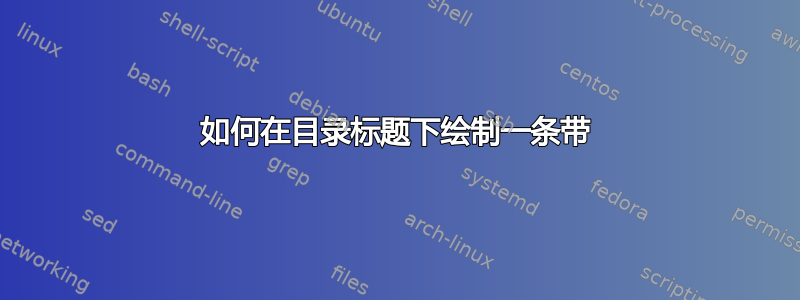
我想在目录标题下放置一个条带,如下图所示。
我在谷歌上没有找到任何示例。这是我的 MWE:
\documentclass[pagesize,12pt,bibtotoc,pointlessnumbers,
normalheadings, twoside]{book}
\usepackage[twoside=true]{geometry}
\usepackage{lipsum}
\usepackage{titletoc, color}
\geometry{
papersize={397.85pt,597.27pt},
top=66.28pt, %3cm, % Top margin
bottom=53.61pt, %3cm, % Bottom margin
left=43pt, %3cm, % Left margin
right=43pt, %3cm, % Right margin
headheight=12pt, % Header height
textheight=465pt,
textwidth=306pt,
footskip=42pt, % 1.4cm, % Space from the bottom margin to the baseline of the footer
headsep=20pt % Space from the top margin to the baseline of the header
}
\begin{document}
\tableofcontents % Print the table of contents itself
\chapter{Chapter 1}
\lipsum[1-2]
\chapter{Chapter 2}
\lipsum[3-4]
\chapter{Chapter 3}
\lipsum[4-5]
\chapter{Chapter 4}
\lipsum[6-7]
\chapter{Chapter 5}
\lipsum[8-9]
\chapter{Chapter 6}
\lipsum[10-11]
\chapter{Chapter 7}
\lipsum[12-13]
\chapter{Chapter 8}
\lipsum[14-15]
\chapter{Chapter 9}
\lipsum[16-17]
\chapter{Chapter 10}
\lipsum[18-19]
\end{document}
这就是我想要得到的:
答案1
pgfornament 包提供了许多有趣的装饰品。让我们使用该包中的装饰品 7。
我们需要创建装饰品的装饰线。我们定义装饰品盒
\usepackage{pgfornament}
\newbox\orn
\setbox\orn=\hbox to 10.05pt{\pgfornament[width=10.05pt]{7}}
(经过反复试验后,最终选择了 10.05pt 的长度)。
该命令\noindent\leavevmode\leaders\copy\orn\hfill\kern0pt\par用此装饰填充一行。让我们将此(和一条粗线)添加到命令中\tableofcontents:
\makeatletter
\renewcommand\tableofcontents{%
\if@twocolumn
\@restonecoltrue\onecolumn
\else
\@restonecolfalse
\fi
\chapter*{\contentsname
\@mkboth{%
\MakeUppercase\contentsname}{\MakeUppercase\contentsname}}%
\vspace*{-2.5\baselineskip}%
\rule{\textwidth}{3pt}\par
\vspace*{-.5\baselineskip}%
\noindent\leavevmode\leaders\copy\orn\hfill\kern0pt\par
\@starttoc{toc}%
\if@restonecol\twocolumn\fi
}
\makeatother
PS @nino_user183677 解释说他们有一个带有装饰的图形文件。这让事情变得更简单:我们只需要重新定义\tableofcontents。假设文件名是myornament.png或myornament.pdf,或myornament.jpg,
\usepackage{graphicx}
\makeatletter
\renewcommand\tableofcontents{%
\if@twocolumn
\@restonecoltrue\onecolumn
\else
\@restonecolfalse
\fi
\chapter*{\contentsname
\@mkboth{%
\MakeUppercase\contentsname}{\MakeUppercase\contentsname}}%
\vspace*{-2.5\baselineskip}%
\rule{\textwidth}{3pt}\par
\vspace*{-.5\baselineskip}%
\noindent\includegraphics[width=\textwidth}{myornament}\par
\@starttoc{toc}%
\if@restonecol\twocolumn\fi
}
\makeatother




