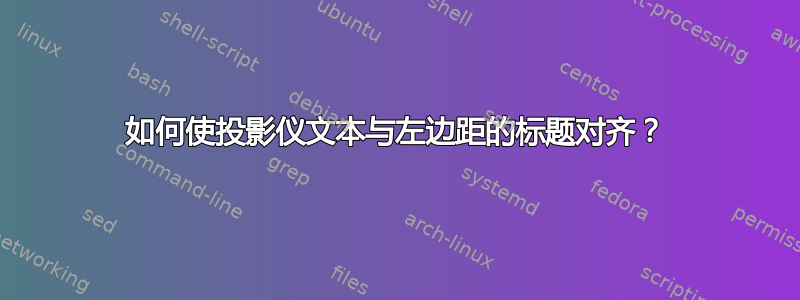
在 Beamer 中,文本不会与标题在左边距对齐。好像所有文本都缩进(但实际上并没有缩进)。我该如何调整 Beamer,使标题和文本的左边距相同,从而对齐?
如果您运行以下代码,您将会看到这个问题。
\documentclass{beamer}
\begin{document}
\begin{frame}{Title}
This text doesn't align on the left with the title.
\end{frame}
\end{document}
答案1
frametitle 的默认模板使用 0.3cm 的填充。你可以将左边距改为相同的值:
\documentclass{beamer}
\setbeamersize{text margin left=0.3cm}
\begin{document}
\begin{frame}{Title}
This text doesn't align on the left with the title.
\end{frame}
\end{document}


