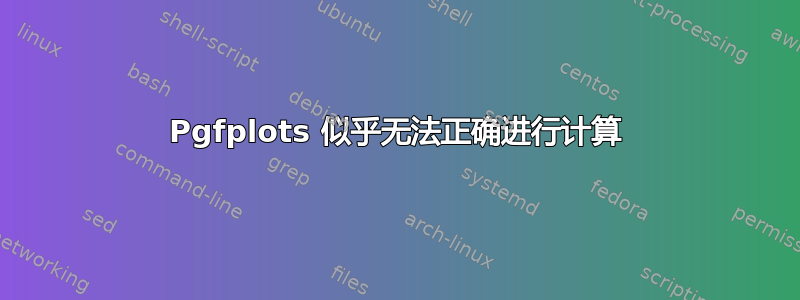
出了点问题。我有一个或多或少复杂的方程式需要绘制。我使用 pgfplots 和 Excel 绘制了它,只是为了进行比较。在下面的第一张图片中,您可以看到曲线完全不同,但它们不应该如此。在第二张图片中,我注释掉了方程式的一部分,看起来更好,但这不是整个方程式。为什么会这样?
\documentclass[border=5pt]{standalone}
\usepackage{tikz}
\usepackage{pgfplots}
\pgfplotsset{compat=newest}
\begin{document}
\begin{tikzpicture}
\begin{axis}[
xmin=0, xmax=15,
ymin=0, ymax=6000,
height=9cm,
width=9cm,
grid=major,
]
\addplot[domain=0:15, blue, thick] {-181+5239*sin(1.27*atan(0.164*(1+1.61)*(x-0.126)
+( atan(0.164*(x-0.126)) ) % <-- commented in second picture
)))};
\addlegendentry{pgfplots}
\addplot coordinates {
(0, -675.65)
(1, 2800.72)
(2, 4384.31)
(3, 4880.72)
(4, 5024.89)
(5, 5057.21)
(6, 5051.86)
(7, 5033.73)
(8, 5011.89)
(9, 4989.81)
(10, 4968.78)
(11, 4949.26)
(12, 4931.33)
(13, 4914.91)
(14, 4899.89)
(15, 4886.14)
};
\addlegendentry{excel}
\end{axis}
\end{tikzpicture}
\end{document}
结果:
方程式部分结果已注释
答案1
无法判断正确的结果应该是什么,但这里有一种方法可以使图表相同:-从末尾删除一个括号并切换到弧度:
\documentclass[border=5pt]{standalone}
\usepackage{tikz}
\usepackage{pgfplots}
\pgfplotsset{compat=newest}
\begin{document}
\begin{tikzpicture}
\begin{axis}[
xmin=0, xmax=15,
ymin=0, ymax=6000,
height=9cm,
width=9cm,
grid=major,
trig format plots=rad,
]
\addplot[domain=0:15, blue, thick] {-181+5239*sin(1.27*atan(0.164*(1+1.61)*(x-0.126)
+( atan(0.164*(x-0.126)) ) % <-- commented in second picture
))};
\addlegendentry{pgfplots}
\addplot coordinates {
(0, -675.65)
(1, 2800.72)
(2, 4384.31)
(3, 4880.72)
(4, 5024.89)
(5, 5057.21)
(6, 5051.86)
(7, 5033.73)
(8, 5011.89)
(9, 4989.81)
(10, 4968.78)
(11, 4949.26)
(12, 4931.33)
(13, 4914.91)
(14, 4899.89)
(15, 4886.14)
};
\addlegendentry{excel}
\end{axis}
\end{tikzpicture}
\end{document}





