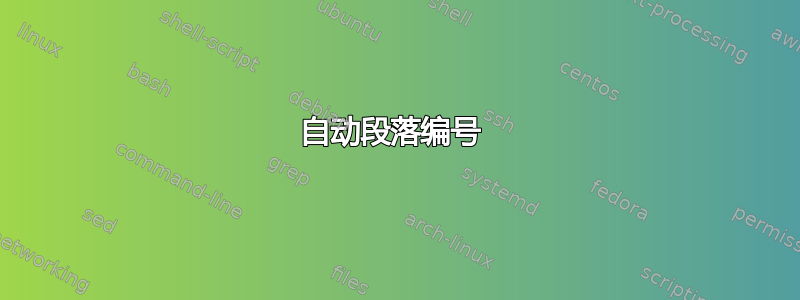
编辑:如果您 [原文如此!] 不想要任何命令启动段落,请使用 \everypar,风险自负...您会在评论中收到警告。
- 对于用户来说也是如此@egreg:
有太多地方使用了 \par,但数字不应该出现:不仅是章节标题,还有列表中的项目(包括单个段落中心环境)。人们可以考虑“条件编号”,在特殊的地方禁用它。这不是我愿意承担的任务。
- 最近,我看到一个新的新的挂钩管理作为2020。
2020 年引入的钩子管理主要面向软件包开发人员。不过,大多数可用的钩子对文档作者也很有用。
- 问题:是否新的挂钩管理提供一种更简单的方法来对每个文本段落进行编号,而不会产生 2015 年提出的风险/问题埃格尔和弗兰?
- 评论:如果是,那么一个单独的后续问题将是如何访问这些数字:以
\label{}和\ref{}模式引用它们。
MWE 显示的是不工作的版本,它显示了问题(问题、图表、标题等不需要的地方的数字)。MWE 只是我的修改版自 2015 年起- 请不要过多考虑代码和使用的包。
\documentclass{article}
\usepackage[excludeor]{everyhook}
\usepackage{graphicx}
\usepackage{blindtext}
\usepackage{parskip}
\newcounter{paragraphs}[section]
\newcommand{\myFillerAux}{ Test dummy text that has no meaning. }
\newcommand{\myFiller}{\myFillerAux\myFillerAux\myFillerAux\myFillerAux\myFillerAux\myFillerAux}
\begin{document}
\PushPostHook{par}{%
\stepcounter{paragraphs}%
\llap{\thesection.\theparagraphs\ \kern\parindent}%
}
\tableofcontents
\section{Test 1}
\myFiller
\begin{figure}
\centering
\includegraphics{example-image}
\caption{Caption}
\label{fig:my_label}
\end{figure}
\begin{equation}
a^2 + b^2 = c^2
\end{equation}
\section{Test 2}
\myFiller
\begin{figure}
\centering
\includegraphics{example-image}
\caption{Caption}
\label{fig:my_label}
\end{figure}
\begin{equation}
a^2 + b^2 = c^2
\end{equation}
\end{document}





