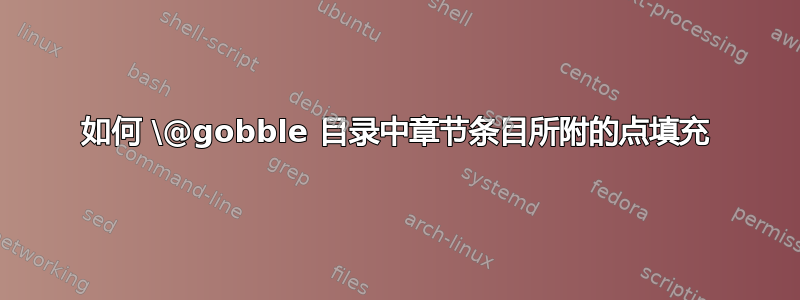
当我使用该命令时\addcontentsline{toc}{section}{},\tocloft似乎会自动插入一个点填充和一个页码。
我不想要这些部分項目。
我已设法通过使用消除页码
\makeatletter
\renewcommand{\cftsecpagefont}{\@gobble}
\makeatother
但我一直无法找到一种方法来消除延伸到缺失页码附近的点。
问题:有没有简单的方法可以做到这一点;也许类似于上面的宏,可以很好地“吞噬”不需要的页码?谢谢。
梅威瑟:
\documentclass{book}
\usepackage{tocloft}
\let\cleardoublepage\clearpage % Clears all blank pages
\renewcommand\cftchapafterpnum{\vspace*{5pt}} % Space after each Chapter in the Table of Contents
\renewcommand\cftsecafterpnum{\vspace*{7pt}} % Space after each Section in the Table of Contents
% Removes page number for section entries in TOC.
\makeatletter
\renewcommand{\cftsecpagefont}{\@gobble}
\makeatother
% Centers "Contents"
\renewcommand{\cfttoctitlefont}{\hfill\Huge\bfseries}
\renewcommand{\cftaftertoctitle}{\hfill}
% Dotfill for Chapters
\renewcommand{\cftchapleader}{\dotfill}
%\renewcommand{\cftsecleader}{\dotfill}
\begin{document}
\tableofcontents
\chapter*{1}
\addcontentsline{toc}{chapter}{1. Title for Chapter 1}
\section*{1}
\addcontentsline{toc}{section}{Title for Section 1}
\end{document}
从而产生内容输出
答案1
阅读手册总是一个好主意,这一行代码解决了两个问题,不需要奇怪的吞噬效果。
\cftpagenumbersoff{section}



