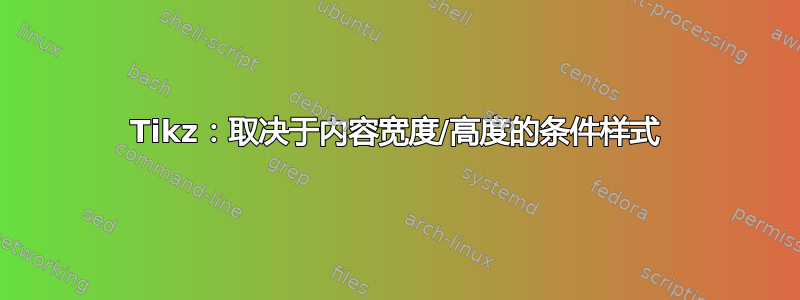
我想根据内部文本的高度/宽度应用不同的样式(当然在应用任何样式之前):
目前我定义了 3 种样式,但我不确定如何访问节点的内容(或者为什么不直接访问节点内容的高度/宽度)。
平均能量损失
\documentclass{article}
\usepackage{tikz}
\usetikzlibrary{backgrounds,positioning}
\usetikzlibrary{shapes,shapes.geometric,shapes.misc}
\begin{document}
\tikzset{
nodeEmpty/.style={minimum width=.3mm, circle, fill=green},
nodeSmall/.style={minimum width=.3mm, circle, fill=green!70!black},
nodeLong/.style={minimum width=1cm, rounded rectangle, fill=green!50!black, inner xsep=3mm},
nodeAuto/.code={
%%% Goal: apply automatically the good style depending on the width of the text inside. Something like: if empty, apply nodeEmpty, if height is smaller than 2em and if ratio height/width > 0.5, apply nodeSmall, else apply nodeLong.
% ???
}
}
\begin{tikzpicture}
\node[nodeEmpty] at (0,0) {};
\node[nodeSmall] at (2,0) {$\frac{\pi}{2}$};
\node[nodeLong] at (4,0) {$a+b+c+d$};
\end{tikzpicture}
\end{document}
答案1
正如所建议的,可以定义一个用于以下目的的命令:
\documentclass{article}
\usepackage{tikz}
\usetikzlibrary{backgrounds,positioning}
\usetikzlibrary{shapes,shapes.geometric,shapes.misc,math,calc}
\begin{document}
\tikzset{
nodeEmpty/.style={minimum width=.3mm, circle, fill=green},
nodeSmall/.style={minimum width=.3mm, circle, fill=green!70!black},
nodeLong/.style={minimum width=1cm, rounded rectangle, fill=green!50!black, inner xsep=3mm},
nodeAuto/.code={
%%% Goal: apply automatically the good style depending on the width of the text inside. Something like: if empty, apply nodeEmpty, if height is smaller than 2em and if ratio height/width > 0.5, apply nodeSmall, else apply nodeLong.
% ???
}
}
\newcommand{\NodeWithVariableStyle}[2]{\tikzmath{
if width("#2") == 0
then {let \st=nodeEmpty;}
else {if height("#2") < scalar(2em)&&
height("#2")/width("#2") > 0.5
then {let \st=nodeSmall;}
else {let \st=nodeLong;};
};
{
\node[\st] at #1 {#2};
};
}}%\NodeWithVariableStyle{position}{content}
\begin{tikzpicture}
\NodeWithVariableStyle{(0,0)}{}
\NodeWithVariableStyle{(2,0)}{$\frac{\pi}{2}$}
\NodeWithVariableStyle{(4,0)}{$a+b+c+d$}
\end{tikzpicture}
\end{document}




