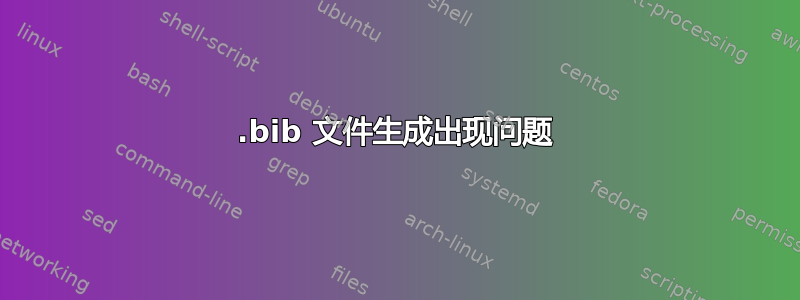
我使用 springer nature latex 包(这里) 创建文档。在对文档的库文件进行小幅更改后,bibtex 文件生成“.bbl”似乎出现问题。在更改之前,一切都运行顺利。手动删除所有文件(例如 aux、bbl)后,我没有看到任何改进。此外,我测试了(参见这里) 运行 1x pdflatex、1x bibtex、2x pdflatex 来生成文件,这也失败了(没有正确的 PDF,只有一个空的 bbl)。biber 函数,请参阅这里和这里,也进行了测试。与 springer nature 文档一起,它导致无休止的循环,并且不会创建任何文档。
我猜想错误出在我的系统中,但我不知道在哪里以及如何解决它。因此,我创建了一个最小示例,如下所示。
我的系统是 Ubuntu 20.04.03 LTS,所有软件包都是最新的。此外,我删除并重新安装了软件包 texlive-full。此外,我重新启动了系统。我使用 Texstudio 作为文本编辑器。
标准错误是:
Process started: bibtex "sn-article".aux
This is BibTeX, Version 0.99d (TeX Live 2019/Debian)
The top-level auxiliary file: sn-article.aux
I found no \bibstyle command---while reading file sn-article.aux
(There was 1 error message)
Process exited with error(s)
Process started: pdflatex -synctex=1 -interaction=nonstopmode "sn-article".tex
Process exited normally
最小的例子是:
\RequirePackage{filecontents}
\begin{filecontents}{sn-bibliography.bib}
@article{bib1,
author = "Campbell, S. L. and Gear, C. W.",
title = "The index of general nonlinear {D}{A}{E}{S}",
journal = "Numer. {M}ath.",
volume = "72",
number = "2",
pages = "173--196",
year = "1995"
}
\end{filecontents}
\documentclass[default]{sn-jnl}% Default
%\usepackage[backend=biber]{biblatex}
\begin{document}
\section{Introduction}\label{sec1}
Test text \cite{bib1}
\bibliography{sn-bibliography}
\end{document}


