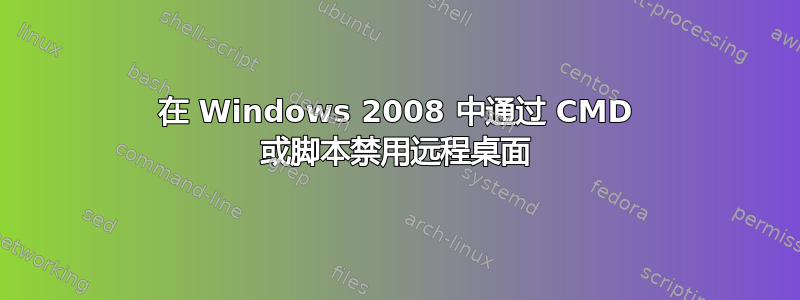
我正在寻找一种方法来为特定用户(本地管理员帐户)禁用 Windows 2008 的远程桌面登录,可以使用 Windows 2008 中的命令行或脚本(例如 VBS)。
我知道我需要修改本地安全策略,但是我还没有找到通过 cmd 或基于脚本的解决方案执行此操作的方法。
有人对如何解决这个问题有什么建议吗?
此致
安德斯·L.
答案1
要从 Windows 命令行禁用远程桌面,请以管理员身份运行以下命令:
reg 添加“HKEY_LOCAL_MACHINE\SYSTEM\CurrentControlSet\Control\Terminal Server”/v fDenyTSConnections /t REG_DWORD /d 1 /f
要从 Windows 命令行启用远程桌面,请以管理员身份运行以下命令:
reg 添加“HKEY_LOCAL_MACHINE\SYSTEM\CurrentControlSet\Control\Terminal Server”/v fDenyTSConnections /t REG_DWORD /d 0 /f
答案2
创建一个包含以下内容的注册表文件 (.reg):
Windows Registry Editor Version 5.00
[HKEY_LOCAL_MACHINE\SYSTEM\CurrentControlSet\Control\Terminal Server]
"fDenyTSConnections"=dword:00000001
然后使用regedit /s yourregfile.reg
如果您希望编写更好的脚本,请使用 vbscript:
如果您想了解有关管理本地组策略的更多信息,请查看此 Microsoft KB,它似乎涵盖了很多内容:管理多个本地组策略对象的分步指南
答案3
@echo off
setlocal
if {%1}=={} goto syntax
:loop
if {%1}=={} goto finish
set remote="\\%1\HKEY_LOCAL_MACHINE\SYSTEM\CurrentControlSet\Control\Terminal Server"
shift
reg.exe ADD %remote% /v fDenyTSConnections /t REG_DWORD /d 1 /f>nul 2>&1
if NOT %ERRORLEVEL% EQU 0 @echo %remote% NOT found.
goto loop
:syntax
@echo Syntax: RemoteDesktop Computer1 [Computer2 .... Computern]
goto loop
:finish
endlocal
保存为bat文件,打开CMD“rdpdisabler.bat PCNAME
答案4
最后我最终使用了基于 VBS(恐怖)的解决方案secedit。
' Windows 2008
' Setting variables and default value.
Dim denyLine,newConfigFile,user,config,secExport,secVal,secImport
denyLine = "None"
' Path and filename for both the exported configuration file from secedit as well
' as the modified configuration file, as well as the name of the user.
newConfigFile = "C:\some_config.ini"
config = "C:\some_new_config.ini"
' The Windows user previously created for this purpose.
user = "some_user"
' secedit commands required for exporting, validating and importing the new local user policy.
secExport = "secedit /export /cfg "&config&" /areas USER_RIGHTS"
secVal = "secedit /validate " & newConfigFile
secImport = "secedit /configure /db %windir%\security\user_updated.sdb /cfg "& newConfigFile &" /areas USER_RIGHTS"
' Setting up the required regular expressions.
Set deny = New RegExp
Set rights = New RegExp
deny.Pattern = "^SeDenyRemoteInteractiveLogonRight"
rights.Pattern = "^\[Privilege Rights\]$"
' Reading the configuration file, this reading object supports unicode (TriStateTrue).
Const ForReading = 1
Const TriStateTrue = -1
Const ForWriting = 2
' Create the Windows shell to run the command to extract the local security policy.
Set WshShell = WScript.CreateObject("WScript.Shell")
' Only export the section we wish to append this information within.
export = WshShell.Run(secExport,1,vbTrue)
' Verify the return code.
if export <> 0 Then
WScript.Quit 1
End If
' Create the file object.
Set objFSO = CreateObject("Scripting.FileSystemObject")
' Verify that the file exist.
If (objFSO.FileExists(config)) Then
Set objFile = objFSO.OpenTextFile(config,ForReading,False,TriStateTrue)
strData = objFile.ReadAll
' Closing the file descriptior.
objFile.Close
' Placing the content of the file into an array.
arrLines = Split(strData,vbCrLf)
Else
' Quit if the file does not exist.
WScript.Quit 1
End If
' Open the new configuration file, where we are appending the modified/new rule.
Set filetxt = objFSO.OpenTextFile(newConfigFile,ForWriting,TriStateTrue)
' Walking over the array looking for an already existing configuration.
For Each strLine in arrLines
If deny.Test(strLine) Then
denyLine = strLine
End If
Next
' Verify if a previous configuration exists.
If denyLine <> "None" Then
' There is already an existing configuration, append ADDM user to this line.
denyLine = denyLine & "," & user
Else
' No existing previous configuration exists, create a new line with the new user.
denyLine = "SeDenyRemoteInteractiveLogonRight = " & user
End If
' Write changes to the new configuration file.
For Each strLine in arrLines
' Make sure the line has content.
if len(strLine) <> 0 Then
' Do not write the old configuration, look for everything except that line.
if NOT deny.Test(strLine) Then
'If we find the line line [Privilege Rights] append our modified line after.
if rights.Test(strLine) Then
filetxt.WriteLine(strLine)
filetxt.WriteLine(denyLine)
' Otherwise keep writing everything else as normal.
else
filetxt.WriteLine(strLine)
End If
End If
End If
Next
' Close the file descriptor.
filetxt.Close
' Validate the syntax in the new config file.
validate = WshShell.Run(secVal,1,vbTrue)
' Verify the return code.
if validate <> 0 Then
WScript.Quit 1
End If
import = WshShell.Run(secImport,1,vbTrue)
' Verify the return code.
if import <> 0 Then
WScript.Quit 1
End If
WScript.Quit 0


