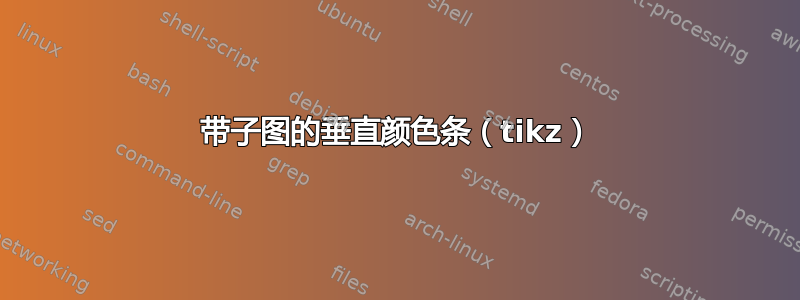
我有两个彼此相邻的子图(1x2 配置)
\begin{figure*}[]
\centering
\begin{tabular}{
@{}>{\centering\arraybackslash}m{\dimexpr.8\textwidth-\tabcolsep\relax}
>{\centering\arraybackslash}m{\dimexpr.3\textwidth-\tabcolsep\relax}@{}
}
\begin{subfigure}[b]{0.38\textwidth}
\centering
\includegraphics[height=3.5cm,width=\textwidth]{example-image-a}
\caption{Figure A}
\label{fig:a}
\end{subfigure}\hfill
\begin{subfigure}[b]{0.38\textwidth}
\centering
\includegraphics[height=3.5cm,width=\textwidth]{example-image-b}
\caption{Figure B}
\label{fig:almles_vort}
\end{subfigure}
&
\begin{tikzpicture}[rotate=0]
\centering
\begin{axis}[
hide axis,
scale only axis,
height=0pt,
width=0pt,
colormap/hot2,
colorbar horizontal,
point meta min=0,
point meta max=300,
colorbar style={
width=3.5cm,
rotate=90,
title=Colormap Title,
xtick style={draw=none},
xtick={0,100,200,300},
xticklabel style={xshift=10pt,yshift=5pt},
at={(-0.25,0.0)},anchor=north,
title style={xshift=3.5cm,yshift=3.5cm},
}
]
\addplot [draw=none] coordinates {(0,0) (1,1)};
\end{axis}
\end{tikzpicture}
\end{tabular}
\caption{\textbf{Image}}
\label{fig:c}
\end{figure*}
我想要:-
- 删除图像和颜色条之间的空白
- 将颜色条与图像对齐,使其具有与颜色条相同的高度
答案1
这是一种可能性。没有表格的话,调整三个图之间的间距会更容易。
\documentclass[12pt,a4paper]{article}
\usepackage{graphicx}
\usepackage[left=2.00cm, right=2.00cm, top=4.00cm, bottom=3.00cm]{geometry}
\usepackage{subcaption}
\usepackage{pgfplots}
\begin{document}
\begin{figure*}[]
\centering
\begin{subfigure}[t]{0.38\textwidth}
\includegraphics[height=3.5cm,width=\textwidth]{example-image-a}
\caption{Figure A}
\label{fig:a}
\end{subfigure}\hspace{10pt}
\begin{subfigure}[t]{0.38\textwidth}
\includegraphics[height=3.5cm,width=\textwidth]{example-image-b}
\caption{Figure B}
\label{fig:almles_vort}
\end{subfigure}\hspace*{-25pt} % <<<<<<<<<<<<<<< close the gap
\begin{subfigure}[t]{0.15\textwidth}
\begin{tikzpicture}[rotate=0]
\begin{axis}[
hide axis,
scale only axis,
height=0pt,
width=0pt,
colormap/hot2,
colorbar horizontal,
point meta min=0,
point meta max=300,
colorbar style={
width=3.5cm,
rotate=90,
title= Colormap Title,
xtick style={draw=none},
xtick={0,100,200,300},
xticklabel style={xshift=12pt,yshift=15pt},
at={(-0.5,0.0)},anchor=south,
title style={xshift=3.5cm,yshift=4cm},
}
]
\addplot [draw=none] coordinates {(0,0) (1,1)};
\end{axis}
\end{tikzpicture}
\end{subfigure}
\caption{\textbf{Image}}
\label{fig:c}
\end{figure*}
\end{document}
这是另一个。
\documentclass[12pt,a4paper]{article}
\usepackage{graphicx}
\usepackage[left=2.00cm, right=2.00cm, top=4.00cm, bottom=3.00cm]{geometry}
\usepackage{subcaption}
\usepackage{pgfplots}
\begin{document}
\begin{figure*}[]
\centering
\begin{subfigure}[t]{0.38\textwidth}
\includegraphics[height=3.5cm,width=\textwidth]{example-image-a}
\caption{Figure A}
\label{fig:a}
\end{subfigure}\hspace*{10pt}
\begin{subfigure}[t]{0.38\textwidth}
\includegraphics[height=3.5cm,width=\textwidth]{example-image-b}
\caption{Figure B}
\label{fig:almles_vort}
\end{subfigure}\hspace*{-25pt} % <<<<<<<<<<<<<<< close the gap
\begin{subfigure}[t]{0.2\textwidth}
\centering
\begin{tikzpicture}[rotate=0]
\begin{axis}[
hide axis,
scale only axis,
height=0pt,
width=0pt,
colormap/hot2,
colorbar horizontal,
point meta min=0,
point meta max=300,
colorbar style={
width=3.5cm,
rotate=90,
% title= Colormap Title,
xtick style={draw=none},
xtick={0,100,200,300},
xticklabel style={xshift=12pt,yshift=16pt},
at={(-.5,0.0)},anchor=south,
title style={xshift=3.5cm,yshift=4cm},
}
]
\addplot [draw=none] coordinates {(0,0) (1,1)};
\end{axis}
\end{tikzpicture}
\caption*{Colormap title}
\end{subfigure}
\caption{\textbf{Image}}
\label{fig:c}
\end{figure*}
\end{document}
更新
\hfill您可以在最后一个子图之前添加负空间,并将其替换为,从而尽可能地缩小白色间隙\hspace{..}。
\caption{Figure B}
\label{fig:almles_vort}
\end{subfigure}\hspace*{-25pt} % <<<<<<<<<<<<<<< close the gap
\begin{subfigure}[t]{0.15\textwidth}
\begin{tikzpicture}[rotate=0]
\begin{axis}[
hide axis,
scale only axis,






