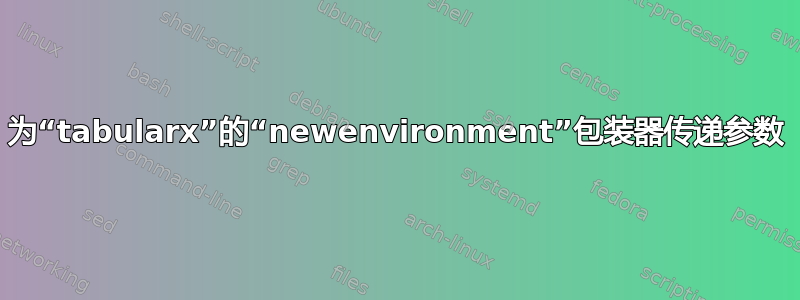
我正在尝试构建一个tabularx使用 调整行距的环境包装器\newenvironment。这是我的代码:
\documentclass{article}
\usepackage{tabularx}
\newenvironment{tabularxe}[2]{
\renewcommand{\arraystretch}{1.2}
\begin{tabularx}{#1}{#2}
}{
\end{tabularx}
\renewcommand{\arraystretch}{1}
}
\begin{document}
% intended code
\renewcommand{\arraystretch}{1.5}
\begin{tabularx}{\textwidth}{>{\hsize=0.25\hsize}r|X}
test & text\\
test & text
\end{tabularx}
\renewcommand{\arraystretch}{1}
% erroneous code
\begin{tabularxe}{\textwidth}{>{\hsize=0.25\hsize}r|X}
test & text\\
test & text
\end{tabularxe}
\end{document}
但是此代码会引发错误:
TeX capacity exceeded, sorry [grouping levels=255]. ...larx}{\textwidth}{>{\hsize=0.25\hsize}r|X}
这段代码有什么问题?
答案1
由于tabularx需要吸收环境的全部内容,因此需要一种特殊的技术来基于它来定义环境,即使用\tabularx和\endtabularx,而不是\begin{tabularx}和\end{tabularx}。
注意\arraystretch不需要重置,因为 的效果\renewcommand{\arraystretch}{1.2}将与 一起结束\end{tabularxe}。
\hsize此外,在列中设置r根本不起作用。
\documentclass{article}
\usepackage{tabularx}
\usepackage{lipsum} % to better show the effect
\newenvironment{tabularxe}[2]{%
\renewcommand{\arraystretch}{1.2}%
\tabularx{#1}{#2}%
}{%
\endtabularx
}
\begin{document}
\noindent
\begin{tabularxe}{\textwidth}{r|X}
text & \lipsum[1][2-5]\\
text & \lipsum[2][2-5]
\end{tabularxe}
\bigskip
\noindent
\begin{tabularx}{\textwidth}{r|X}
text & \lipsum[1][2-5]\\
text & \lipsum[2][2-5]
\end{tabularx}
\end{document}
差别很小,但很明显。



