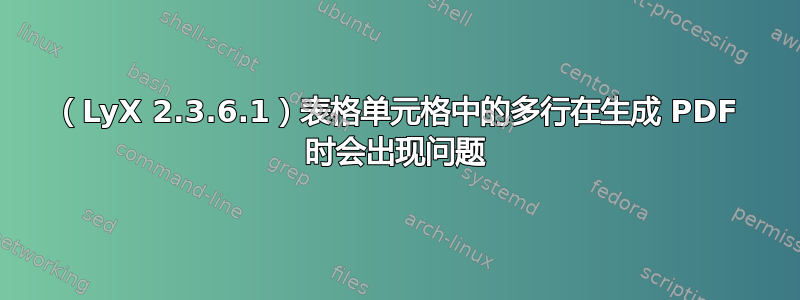
我有一个表格,里面的文本太多,一页宽度放不下,所以我按照 lyx wiki 中的说明,为每个单元格设置一个宽度,这样现在我只需按 Enter 键就可以向表格中添加新行。这在 lyx 的 UI 上看起来很不错:
但是,当显示pdf时,它看起来像这样:
总结一下,有两个问题:1. 表格(段落居中)似乎与表格左上角单元格相关。第二个问题是,表格线大部分都消失了。当我再次创建没有单元格宽度设置的表格时,它看起来又正常了……所以我不确定问题可能出在哪里。
其他人有遇到过这个问题吗?有什么办法可以解决这个问题吗?
以下是从 LyX 的 LaTeX 输出中获取的代码:
\begin{table}[H]
\begin{centering}
\begin{tabular*}{2cm}{@{\extracolsep{\fill}}|>{\centering}m{2.5cm}|>{\centering}m{2.5cm}|>{\centering}m{2.5cm}|>{\centering}m{2.5cm}|}
\hline
Flowrate - air ($m^{3}/h$) & 500 & $CO_{2}$ injection coordinates (mm) & $\left(x,y\right)=\left(100,0\right)$\tabularnewline
\hline
Flowrate - $CO_{2}$ ($L/min$) & 2 & Measurement times used (s) & 2, 4, 6 8 and 10\tabularnewline
\hline
Packing type & A1200Y - 10 mm wall-gap & Total duration of the procedure & 25 h 28 m 03 s\tabularnewline
\hline
\end{tabular*}
\par\end{centering}
\caption{Conditions of the measurement time determination process. \label{tab:MeasT conditions}}
\end{table}
答案1
centering不是环境而是命令。因此,你应该按以下方式使用它:
\begin{table}[ht]
\centering
\begin{tabular} % or other tabular environment
...
\end{tabular}
\caption{...}
\label{...}
\end{table}
- 我建议
tabular*使用tabularx或tabularray(如下表示例所示) - 对于化学公式我建议使用
mhchem包 - 可能的解决方案是使用
tabularray包。要使用它,您需要执行以下操作- 在文档序言中添加:
\usepackage[version=4]{mhchem} % <---
\usepackage{tabularray} % <---
\UseTblrLibrary{siunitx} % <---
- 如果上述某些软件包您尚未安装,请安装它们。
表格代码为:
\begin{table}[ht]
\sisetup{per-mode=symbol}
\begin{tblr}{hlines, vlines,
colspec={*{4}{X[c,t]}},
colsep=4pt,
rowsep=4pt}
% table body
Flow rate - air (\si{\meter\cubic\per\hour})
& 500 & \ce{CO2} injection coordinates (\si{\milli\meter})
& $(x,y)=(100,0)$ \\
Flowrate - \ce{CO2} (\si{\litre\per\hour})
& 2 & Measurement times used (\si{\second})
& 2, 4, 6 8 and 10 \\
Packing type
& A1200Y - \SI{10}{\milli\meter} wall-gap
& Total duration of the procedure
& \SI{25}{\hour} \SI{28}{\minute} \SI{03}{\second} \\
\end{tblr}
\caption{Conditions of the measurement time determination process.}
\label{tab:MeasT conditions}
\end{table}
题外话:表格的标题通常位于表格上方......





