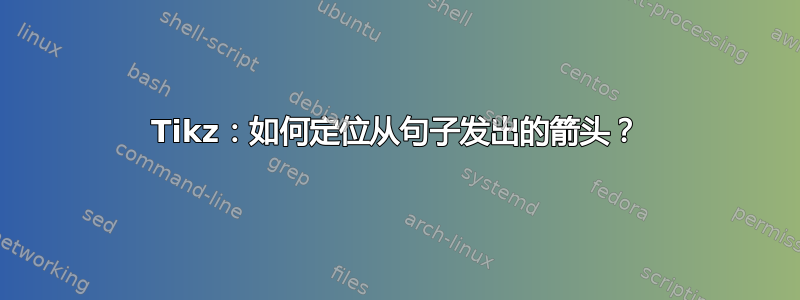
我希望创建下图(箭头可以更短):
这里,quick 指向 quick,jumps 指向 jumps,lazy 指向 lazy。
但是,下面的代码似乎创建了从句子中心发出的箭头。
有人可以帮忙吗?
\usepackage{tikz}
\usetikzlibrary{positioning}
\usetikzlibrary{calc,decorations.pathmorphing,shapes}
\tikzset{txtnode/.style={text width=3cm,outer sep=2pt}}
\begin{tikzpicture}[font=\sffamily]
\node (A) {The quick brown fox jumps over the lazy dog};
\node[below left= 1cm and 0.1cm of A,txtnode] (B) {{quick}};
\node[below = 1 cm of A,txtnode] (C) {\text{jumps}};
\node[below right= 1cm and -0.4cm of A,txtnode] (D) {\text{lazy}};
\foreach \n in {B,C,D} \draw[line width=1pt,->] (A) -- (\n);
\end{tikzpicture}
答案1
目前还不清楚应该用什么来呈现你的形象。比如这样:
考虑到(现已删除)@carlatex 的回答,你的第一张图片可以通过以下方式复制
\documentclass[border=3.141592]{standalone}
\usepackage{tikz}
\usetikzlibrary{arrows.meta,
positioning}
\begin{document}
\begin{tikzpicture}[
node distance = 7mm and 1mm,
every node/.style = {font=\sffamily, outer sep=2pt}
]
\node (A) {The quick brown fox jumps over the lazy dog};
\node (B) [below left=of A] {quick};
\node (C) [below=of A] {jumps};
\node (D) [below right=of A] {lazy};
\foreach \n in {B,C,D} \draw[line width=1pt,->] (A) -- (\n);
\end{tikzpicture}
\end{document}
但是,如果您喜欢用箭头连接两条图像线中的相同单词,那么使用包\subnode中定义的tikzmark可能是一个理想的解决方案。
编辑
以下是如何使用库的示例tikzmark:
\documentclass[border=3.141592]{standalone}
\usepackage{tikz}
\usetikzlibrary{arrows.meta,
positioning,
tikzmark}
\begin{document}
\begin{tikzpicture}[remember picture,
node distance = 7mm and 1mm,
every node/.style = {inner sep=2pt, font=\sffamily},
every edge/.style = {draw, line width=1pt,-Straight Barb}
]
\node (A) {The \subnode{s1}{quick} brown fox \subnode{s2}{jumps} over the \subnode{s3}{lazy} dog};
\node (a) [below left=of A] {quick};
\node (b) [below=of s2] {jumps};
\node (c) [below right=of A] {lazy};
\draw[->] (s1) edge (a) (s2) edge (b) (s3) edge (c);
\end{tikzpicture}
\end{document}
附录:
关于在环境外的单词、数学变量和符号之间画箭头的简短说明tikzpicture。
正如@Andrew Stacey 在他的评论中指出的那样,在这种情况下您应该使用\tikzmark,\pgfmark或\tikzmarknode,\subnode仅供在节点内部使用tizpictures。
有关它们的使用 ID 的详细信息,请参阅包/库文档,该文档是 LaTeX 安装的一部分,或者您也可以在加拿大运输安全局。
举几个例子:
\documentclass[border=3.141592, varwidth]{standalone}
\usepackage{tikz}
\usetikzlibrary{arrows.meta,
calc,
positioning,
quotes,
tikzmark}
\tikzset{TM/.style = {% TikzMark
overlay, remember picture,
node distance = 7mm and 5mm,
every node/.style = {inner sep=2pt, font=\small\sffamily},
every edge/.style = {draw=red, semithick, line width=1pt,-{Straight Barb[scale=0.8]}},
every edge quotes/.append style = {anchor=center}
}}
\usepackage{lipsum}
\begin{document}
\vspace*{3\baselineskip} % make space for the tikzpicture
Use of \verb+\pgfmark+ around some in text \pgfmark{As}words\pgfmark{Ae} in text enable draw \pgfmark{Bs}arrows\pgfmark{Be} between them or to their labels:
\begin{tikzpicture}[TM]
\coordinate[above=1ex of $(pic cs:As)!0.5!(pic cs:Ae)$] (a);
\coordinate[above=1ex of $(pic cs:Bs)!0.5!(pic cs:Be)$] (b);
%
\draw (a) edge[pos=1.2, "ABCD"] ++ (0,1)
(a) edge[bend left, "arrow" above] (b);
\end{tikzpicture}
A node around \tikzmarknode[draw=blue]{a}{some words} in text means that we can
connect selected word in text together as well connect them with elements in maths environment \tikzmarknode[draw=blue]{b}{together}:
\[
\tikzmarknode{c}{\sum_{k=1}^n} k^{\tikzmarknode{d}{2}}
\]
\begin{tikzpicture}[TM]
\draw (a) edge (b)
(a) edge (c)
(c.south) edge[bend right=90, looseness=2] (d);
\end{tikzpicture}
\lipsum[1][1-2]
\[
\tikzmarknode{a}{W} = \tikzmarknode{b}{F} \cdot \tikzmarknode{c}{D}
%
\begin{tikzpicture}[TM]
\coordinate[below left=of a, label=below:Work] (A);
\coordinate[below=of b, label=below:Force] (B);
\coordinate[below right=of c, label=below:Distance] (C);
%
\path (a) edge (A) (b) edge (B) (c) edge (C);
\end{tikzpicture}
%
\vspace{2\baselineskip} % make space for tikzpicture
\]
\lipsum[1][3-5]
\end{document}
答案2
具有简单 tabular环境的解决方案pstricks:
\documentclass[border=6pt, svgnames]{standalone}
\usepackage{pst-node}
\begin{document}
\centering\sffamily
\begin{tabular}{ccc}
& The \rnode[lb]{Q}{quick}~brown fox \rnode[b]{J}{jumps}~over the \rnode[rb]{L}{lazy}~dog \\[3ex]
\rnode [rt]{Q2}{quick} &
\hskip1.4em \rnode[t]{J2}{jumps} &
\rnode [lt]{L2}{lazy}
\psset{nodesep=0.5ex, arrowinset=0.12, linejoin=1}
\foreach \s/\t in {Q/Q2,J/J2,L/L2}{\pcline{->, linecolor=IndianRed}(\s)(\t)}
\end{tabular}
\end{document}
答案3
不过,似乎用森林 (链接至 CTAN)包。即,
\documentclass[border=3.141592]{standalone}
\usepackage{forest}
\begin{document}
\begin{forest}
[{The quick brown fox jumps over the lazy dog.},s sep=20mm
[quick] [jumps] [fox]]
\end{forest}
\end{document}
这些肯定不是从句子中发出的箭头,但如果箭头部分不是必需的,那么我认为 forest 做得更好;语法要简单得多。同时,forest 基于 TikZ。语言学家用它来表示树(除了文档之外,文档也很棒,例如,这里)。









