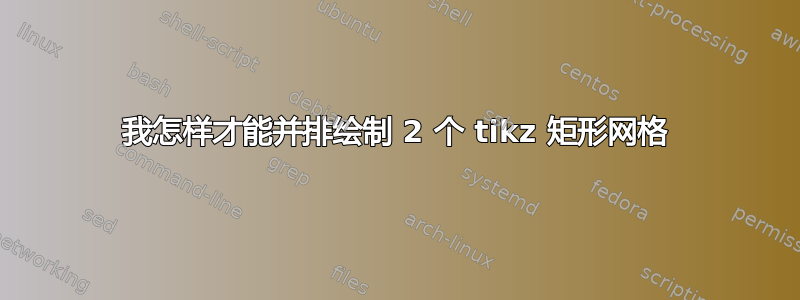
这是我的 MWE。我有以下设置。我想在 X 旁边放置一个矩形网格(与 X 大小相同),在 W 的左侧放置另一个矩形网格(与 X 大小相同)。
基本上。我正在做 Q o X = Q o (WH)(o 是哈达玛积)
\documentclass{standalone}
\usepackage[T1]{fontenc}
\usepackage[utf8]{inputenc}
\usepackage{tikz}
\begin{document}
\begin{tikzpicture}
% % % % % Rectangle
\draw (.999,-7.5) grid[step=0.5] (3.5,-12.5); % X
\draw (4.499,-7.5) grid[step=0.5] (5.5,-12.5);
\draw (6.499,-7.5) grid[step=0.5] (9,-8.5);
\node at (2.25,-7) {$X$};
\node at (5,-7) {$W$};
\node at (7.25,-7) {$H$};
\node at (4,-8) {$\approx$};
\node at (6,-8) {$\times$};
\node at (2.25,-13) {Mesures};
\node at (5,-13) {Scène};
\node at (7.75,-9) {Paramètres};
\node (calibration_rect1) at (0,-5){};
\node (calibration_rect2) at (10,-13.5){};
\draw[line width=2pt,rounded corners=1cm] (calibration_rect1) rectangle (calibration_rect2);
\end{tikzpicture}
\end{document}
最后我想要一个像这样的布局
答案1
我不确定尺寸是否正确,但由于我\pic为矩阵做了一个,所以很容易修改。您可以根据需要更改尺寸或位置。这是我的代码:
\documentclass[border=2mm,tikz]{standalone}
\tikzset
{%
pics/matrix/.style n args={5}{% rows, columns, text above, text below, text left (or symbol)
code={%
\begin{scope}[y=-1cm,scale=0.5]
\draw (0,0) grid (#2,#1);
\node at (0.5*#2,-0.5) {#3};
\node at (0.5*#2,#1+0.5) {#4};
\node at (-0.5,0.5*#1) {#5};
\end{scope}
}},
}
\begin{document}
\begin{tikzpicture}[line cap=round,line join=round]
\pic at (0,0) {matrix={10}{5}{$Q$}{} {}};
\pic at (3,0) {matrix={10}{5}{$X$}{} {$\circ$}};
\pic at (6,0) {matrix={10}{5}{$Q$}{Mesures} {$\approx$}};
\pic at (9,0) {matrix={10}{2}{$W$}{Scène} {$\circ$}};
\pic at (10.5,0) {matrix= {2}{5}{$H$}{Parameters}{$\times$}};
\end{tikzpicture}
\end{document}
更新:根据要求添加几个括号。为此,我需要在矩阵右侧添加另一个节点(以及 的另一个参数\pic)。
修改后的代码:
\documentclass[border=2mm,tikz]{standalone}
\tikzset
{%
pics/matrix/.style n args={6}{% rows, columns, text above, text below,
% text left, text right (or symbols)
code={%
\begin{scope}[y=-1cm,scale=0.5]
\draw (0,0) grid (#2,#1);
\node at (0.5*#2,-0.5) {#3};
\node at (0.5*#2,#1+0.5) {#4};
\node at (-0.5,0.5*#1) {#5};
\node at (#2+0.5,0.5*#1) {#6};
\end{scope}
}},
}
\begin{document}
\begin{tikzpicture}[line cap=round,line join=round]
\pic at (0,0) {matrix={10}{5}{$Q$}{} {}{}};
\pic at (3,0) {matrix={10}{5}{$X$}{} {$\circ$}{}};
\pic at (6,0) {matrix={10}{5}{$Q$}{Mesures} {$\approx$}{$\circ$}};
\pic at (9.5,0) {matrix={10}{2}{$W$}{Scène} {}{}};
\pic at (11,0) {matrix= {2}{5}{$H$}{Parameters}{$\times$}{}};
% parentheses
\filldraw (9.25,0) to[out=260,in=100] (9.25,-5) to [out=98,in=262] cycle;
\filldraw (13.75,0) to[out=-80,in=80] (13.75,-5) to [out=82,in=-82] cycle;
\end{tikzpicture}
\end{document}
笔记:当然,如果需要更多括号,最好再加一个\pic。






