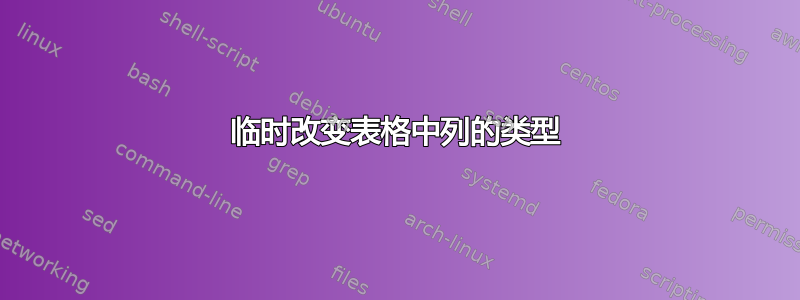
假设我有一个包含某些类型的列的表格环境。
示例代码:
\documentclass{article}
\usepackage{dcolumn}
\newcolumntype{.}{D{.}{.}{6}}
\begin{document}
\begin{tabular}{..}
hello & hello2 \\
\hline
1.32 & 2.55 \\
5.788 & 134.449 \\
\end{tabular}
\end{document}
我希望包含的行hello & hello2被格式化为不同的格式,例如作为正常的左对齐文本,就像您使用
\begin{tabular}{ll}
我如何选择性地针对表格中的单行(或单个元素)更改表格元素的类型?
答案1
除了@Ulrike 评论中建议的解决方案之外,您还可以尝试使用tabularray(siunitx作为tabularray库加载)包:
\documentclass{article}
\usepackage{tabularray}
\UseTblrLibrary{siunitx}
\begin{document}
\begin{tblr}{colspec={Q[l, si={table-format=1.3}]
Q[l, si={table-format=3.3}]}
}
{{{hello1}}} & {{{hello2}}} \\
\hline
1.32 & 2.55 \\
5.788 & 134.449 \\
\end{tblr}
\end{document}



