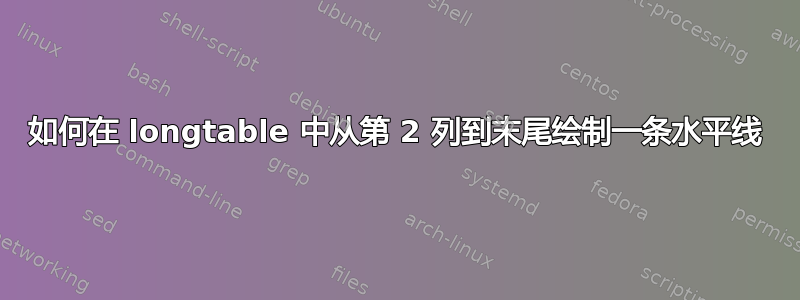
我有一个横向模式的长表。在第二列中,我列出了 12 周内要进行的活动。我希望每项活动下方都有一条线一直画到表格末尾。我想这样做,这样我就可以为要执行的适当操作下的单元格着色。我想知道这是否可行。我在谷歌上搜索的各种 SO 帖子中都找不到任何解决方案。我将不胜感激任何反馈。我附上了我的 MWE
\documentclass[11pt,twoside,fleqn]{report}
\usepackage{enumerate,mdwlist}
\usepackage[usegeometry]{typearea}% load before geometry
\usepackage[a4paper,width=150mm,vmargin=21mm,bindingoffset=12mm]{geometry}
\usepackage{boldline,multirow}
\usepackage{array,longtable}
\renewcommand*{\arraystretch}{1.5}
\usepackage{pdflscape}
\usepackage[svgnames,table]{xcolor} % Required to specify font color
\setlength{\arrayrulewidth}{0.5mm}
\setlength{\tabcolsep}{3pt}
\renewcommand{\arraystretch}{1.2}
\begin{document}
\KOMAoptions{paper=landscape,DIV=last}
\newgeometry{hmargin=2.5cm,top=18mm,bottom=15mm,includehead}
\section{Work Timeline}
\textbf{\Large Problem solution process}
{\renewcommand{\arraystretch}{1.3}%
\hfill{}
{
\setlength\arrayrulewidth{2pt}
\newcommand{\thinvrule}{{\vrule width 0.5pt}}
\renewcommand{\arraystretch}{2}% for the vertical padding
\setlength{\tabcolsep}{2pt} % for the horizontal padding
\begin{longtable}[H]{|p{4.6cm} | p{10cm} | *6{*3{p{0.7cm}!\thinvrule }p{0.7cm}|}}
\hline
& \textbf{\qquad\qquad\qquad\qquad\qquad\qquad\qquad\qquad\qquad\quad Months} &\multicolumn{4}{c|}{Nov.}&\multicolumn{4}{c|}{Dec.}&\multicolumn{4}{c|}{Jan.}\\
\hline
\textbf{Programme} & \textbf{Activities}\qquad\qquad\qquad\qquad\qquad\qquad\qquad\qquad\qquad \textbf{Weeks} & 1 & 2 & 3 & 4 & 5 & 6 & 7 & 8 & 9 & 10 & 11 & 12\\
\hline
\textbf{Problem analysis and solution}
&
\parbox{.95\linewidth}{
1.\quad Identify steps required to solve the problem using some known approaches as recommended in the manual\\
2.\quad Start the solution process\\
3.\quad Submit the solution for scrutiny
}
& & & & & & & & & & & & \\
\hline
\end{longtable}
}
\end{document}
答案1
我猜你对下面这些事情感兴趣:
\documentclass[11pt,twoside,fleqn]{report}
\usepackage{enumerate,mdwlist}
\usepackage[usegeometry]{typearea}% load before geometry
\usepackage[a4paper,width=150mm,vmargin=21mm,bindingoffset=12mm]{geometry}
\usepackage{boldline,multirow}
\usepackage{array,longtable}
\renewcommand*{\arraystretch}{1.5}
\usepackage{pdflscape}
\usepackage[svgnames,table]{xcolor} % Required to specify font color
\setlength{\arrayrulewidth}{0.5mm}
\setlength{\tabcolsep}{3pt}
\renewcommand{\arraystretch}{1.2}
\usepackage{makecell}
\usepackage{xltabular}
\begin{document}
\KOMAoptions{paper=landscape,DIV=last}
\newgeometry{hmargin=2.5cm,top=18mm,bottom=15mm,includehead}
\section{Work Timeline}
\textbf{\Large Problem solution process}
{\renewcommand{\arraystretch}{1.3}%
\hfill{}
{
\setlength\arrayrulewidth{2pt}
\newcommand{\thinvrule}{{\vrule width 0.5pt}}
% \renewcommand{\arraystretch}{2}% for the vertical padding
\setcellgapes{2pt}
\makegapedcells
\setlength{\tabcolsep}{2pt} % for the horizontal padding
\begin{xltabular}{\linewidth}{|X | p{10cm} | *6{*3{wc{0.7cm}!\thinvrule }wc{0.7cm}|}}
\hline
& \multicolumn{1}{r|}{\textbf{Months}} &\multicolumn{4}{c|}{Nov.}&\multicolumn{4}{c|}{Dec.}&\multicolumn{4}{c|}{Jan.}\\
\hline
\textbf{Programme} & \textbf{Activities}\hfill\textbf{Weeks} & 1 & 2 & 3 & 4 & 5 & 6 & 7 & 8 & 9 & 10 & 11 & 12\\
\hline
\multirow{4}{=}{\textbf{Problem analysis and solution}}
& 1.\quad Identify steps required to solve the problem using some known approaches as recommended in the manual & & & & & & & & & & & & \\ \Xcline{2-14}{0.5pt}
& 2.\quad Start the solution process & & & & & & & & & & & & \\ \Xcline{2-14}{0.5pt}
& 3.\quad Submit the solution for scrutiny
& & & & & & & & & & & & \\
\hline
\end{xltabular}
}
\end{document}



