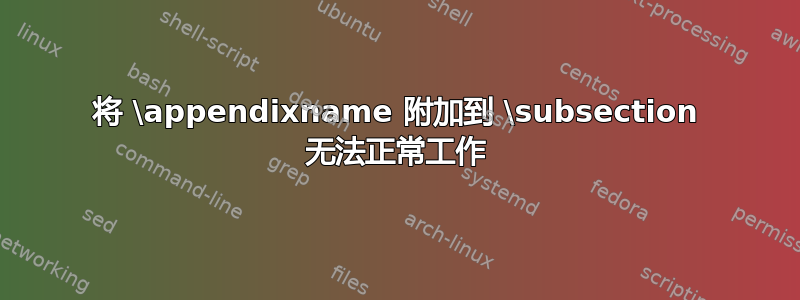
我是 LaTeX 的新手。
使用: \usepackage[title,toc,titletoc,page]{appendix}
我的 LaTeX:
\documentclass[a4paper,svgnames,11pt]{article}
\usepackage[title,toc,titletoc,page]{appendix}
\usepackage{listings}
\begin{document}
\tableofcontents
\addtocontents{toc}{\protect\thispagestyle{empty}}
\glsaddall
\newpage
\appendix
\renewcommand{\thesubsection}{\appendixname}{\Alph{subsection}}
\setcounter{section}{0}
\begin{appendices}
\subsection{Projects}
\subsection{Interview}
\subsection{Data}
\subsection{Samples}
\end{appendices}
\end{document}
不确定如何通过格式化解决和修复此问题。
编辑:按照以下示例,https://gist.github.com/X4/7759575
答案1
的宽度\numberline通常使用 传递\@tempdima,该值在本地设置。要更改目录中间的宽度,需要使用\addtocontents。
\documentclass[a4paper,svgnames,11pt]{article}
\usepackage[title,toc,titletoc,page]{appendix}
\usepackage{listings}
\newlength{\appwidth}
\settowidth{\appwidth}{\appendixname}
\makeatletter
\newcommand{\resetnumberline}{\def\numberline##1{%
\advance\@tempdima by \appwidth
\hb@xt@\@tempdima{##1\hfil}}}
\makeatother
\begin{document}
\tableofcontents
\addtocontents{toc}{\protect\thispagestyle{empty}}
%\glsaddall
\newpage
\subsection{test}
\appendix
\renewcommand{\thesubsection}{\appendixname~\Alph{subsection}}%
\setcounter{section}{0}%
\addtocontents{toc}{\string\resetnumberline}%
\begin{appendices}
\subsection{Projects}
\subsection{Interview}
\subsection{Data}
\subsection{Samples}
\end{appendices}
\end{document}
答案2
发现了这个:
\makeatletter
\newrobustcmd{\fixappendix}{%
\patchcmd{\l@subsection}{2.3em}{5.6em}{}{}%
}



