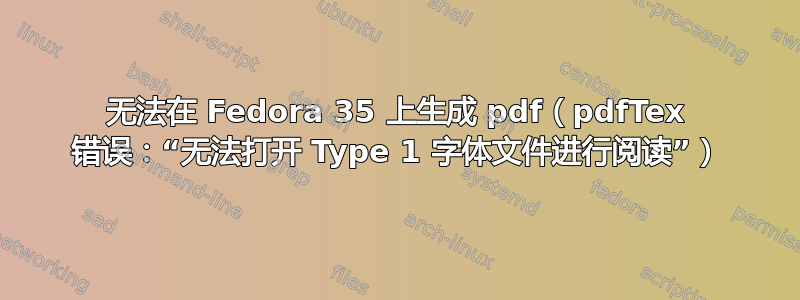
我无法在 Fedora 35 上使用 Texmaker 生成 pdf。
对于熟悉 Fedora 的人,我安装了 TexLive,然后安装了 texmaker,使用方法如下:
sudo dnf install texlive-scheme-full
sudo dnf install texmaker
这些是我安装的所有与 Latex 相关的 Fedora 软件包,但在 Fedora 34 上这样做开箱即用。请注意,“texlive-scheme-full”应该是 Fedora 上 TexLive 的全包软件包。
使用 Quick Build 时,我在 Texmaker 上没有遇到任何错误,只是没有 pdf 输出。日志文件很长,但最后一行显示:
!pdfTeX error: /usr/bin/pdflatex (file msbm10.t3): cannot open Type 1 font file for reading
==> Fatal error occured, no output PDF file produced!
以下是不产生 pdf 输出的文档的示例:
\documentclass[a4paper, 12pt]{article}
\usepackage[utf8]{inputenc}
\usepackage[english,francais]{babel}
\usepackage[T1]{fontenc}
\usepackage{lmodern}
\pagenumbering{gobble}
\usepackage{graphicx}
\usepackage{amssymb}
\usepackage{amsmath}
\usepackage{braket}
\usepackage{cite}
\usepackage{array}
\usepackage{float}
\usepackage{comment}
\usepackage{fullpage}
\usepackage{gensymb}
\usepackage{xcolor}
\begin{document}
$\hbar$
\end{document}
根据日志内容,我怀疑我遗漏了用于某些数学符号的字体。不幸的是,我对字体一无所知。我是否应该了解如何安装名为 msbm10 的字体?
该网站上类似问题的常见答案之一是直接从 tug 安装 TexLive,但我希望更好地了解这里发生的事情,并希望提高我对字体的了解。
答案1
字体文件本身(msbm10.pfb)显然已经安装,但是(由于某种原因)安装程序未能更新字体映射,因此 pdftex 知道该字体在那里。
跑步
sudo updmap-sys
运行标准的 texlive 地图更新实用程序,如果 dnf 安装无法运行该实用程序,您可以手动执行该实用程序。
答案2
好吧,这只是一种答案:当我在 Fedora 35 系统上安装 CTAN 的原始 Texlive(不是 Fedora 35 版本)时,一切正常。此外,在更新的 Fedora 34 上一切正常。问题肯定出在 Fedora 35 的 texlive 发行版上。


