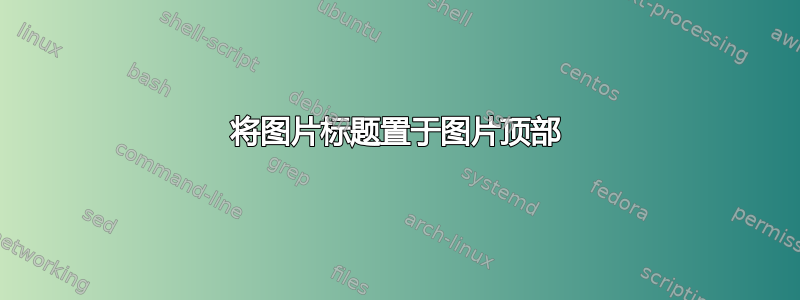
在尝试了社区的许多建议但都失败后将图标题放在顶部。
我认为我可以重新定义乳胶中的默认图形,特别是与文档类文章相对应的图形,如果它们根据类别而不同。
我见过类似的东西但现在找不到了。
答案1
用 编写markdown和编译后knitr,您可以在顶部添加如下标题:
---
output:
pdf_document
header-includes:
- \usepackage{floatrow}
- \floatsetup[figure]{capposition=top}
---
```{r message=FALSE, echo=FALSE}
library(ggplot2)
```
```{r fig.cap="Diamonds", message=FALSE, echo=FALSE}
ggplot(data=diamonds,aes(x=price,y=carat,colour=cut)) + geom_point()
```
答案2
希望这是不言自明的。
\documentclass{article}
% Provides example-image afaik.
\usepackage{graphicx}
% for [H] placement option (force manually defined position)
\usepackage{float}
\begin{document}
\textbf{\figurename~\ref{fig:CaptionAbove}} has the caption \textbf{above} and \textbf{\figurename~\ref{fig:CaptionBelow}} has the caption \textbf{below}.
\begin{figure}[H]
\centering
\caption{Caption Above}
\includegraphics[width=0.75\textwidth]{example-image}
%\caption{Caption Below}
\label{fig:CaptionAbove}
\end{figure}
\begin{figure}[H]
\centering
%\caption{Caption Above}
\includegraphics[width=0.75\textwidth]{example-image}
\caption{Caption Below}
\label{fig:CaptionBelow}
\end{figure}
\end{document}




